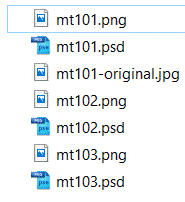PHOTOSHOP
MINITASKS
(Created
for PhotoShop Elements 8)
|
INSTRUCTIONS Mr. Campeau
will inform you how many of the following MiniTasks
that you must complete. FILE NAMES All files for
MiniTask 101 should be named mt101.ext where ext is the extension of the file. You need the
following files:
You will get
marks based on your filenames and your file organization. NEW MINITASKS If you create
a new Minitask (get approval first), Mr. Campeau
will count that one as doing three from below. Plus, it may be added to the site with your
name on it making you famous! Don’t
you want to be famous? J HAVE FUN! |
SECTION
1 – THE TOOLBAR
MiniTask 102 – Red Eye
Removal MiniTask 103 – Blemish
Removal MiniTask 106 –
Background Removal MiniTask 109 –
Background Pattern SECTION 2 – IMAGE MENU
MiniTask 203 – Black
& White Photo SECTION 3 – ENHANCE MENU
MiniTask 302 – Auto Red
Eye Removal SECTION 4 – LAYER MENU &
LAYER PANEL
SECTION 5 – SELECT MENU
No MiniTasks Available
SECTION 6 – FILTER MENU
SECTION 7 – ARTWORK &
EFFECTS PANEL
SECTION 8 – OTHER
|