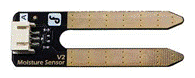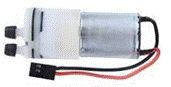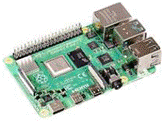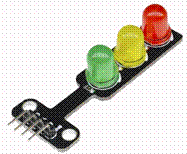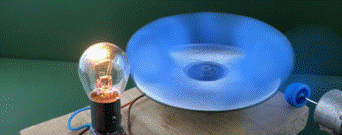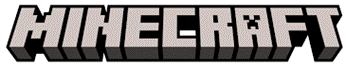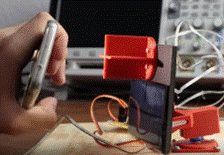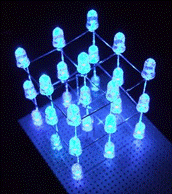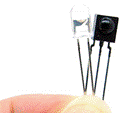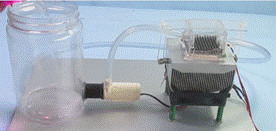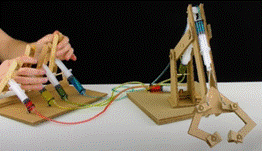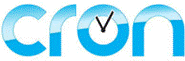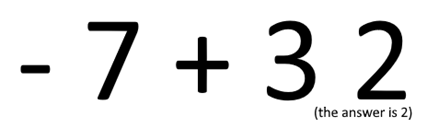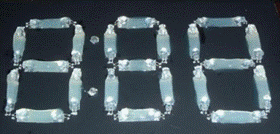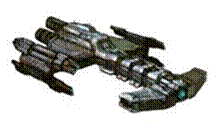|

30
– LED ROULETTE
Create a digital roulette wheel. Instead of spinning the wheel, you simply
have LEDs in the form of a circle (one for each number) with each LED taking
turns to turn on for a short period of time.
Eventually, one LED stays on simulating where the wheel stopped
spinning.
Note that the image below shows a project that was done
with basic electronic components such as transistors and logic gates but this
would be easier with an Arduino. The
programming could also be quite interesting allowing you to have a button to
spin the wheel. You could even have a
button to instantly stop the wheel.
Or, a secret cheat button* that guarantees a specific result.
*cheating is bad, don’t cheat!


29
– ARDUINO PLANT WATERING SYSTEM
Using an Arduino, you will create a system to
automatically water a plant based on its soil’s moisture. It will use a moisture sensor to determine
when a plant needs water. Then, it
will use a small pump to transfer water from a reservoir container to your
plant. Note that your Arduino needs to
control a relay that in turn controls a separate circuit for the pump. You could also include a sensor to detect
that the reservoir has water in it before turning on the pump.
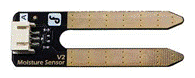 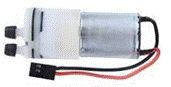

28
– ARDUINO CONCENTRATION
Create the game Concentration that involves passing a
small metal hoop along a path (wire) without ever touching the wire. If you touch the wire, an LED turns on to
show you that you lost. Or, perhaps a
buzzer should go off instead as it may strike fear in the heart of the
player! J
With an Arduino (or with logic gates), you could add some
functionality. You keep the LED or the
buzzer on until a reset button is pressed.
You could also have start and end touch points for the game that
automatically detect for the starting and ending of the game. When the game end touch point is hit, you
could even have a little celebration light show take place.


27
– RASPBERRY PI PROJECT
Research a project that you wish to do with a Raspberry
Pi. Borrow a Pi from your teacher and
start exploring.
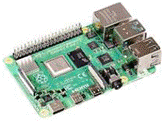

26
– TRAFFIC LIGHT CIRCUIT
Create a traffic light intersection.
You can have several lights facing different directions all working on
the same timing. You can also have a
cross-walk button that will extend the green/red lights for an extra 10
seconds (or so). You can even paint
the road and add toy cars to complete your model.
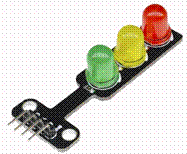

25
– DIY GENERATOR
Create your own generator.
It is always interesting to see a device that converts motion into
electrical energy and then into light (like in the image below). This project can be done with a surprisingly
lower number of components.
See this video for ideas.
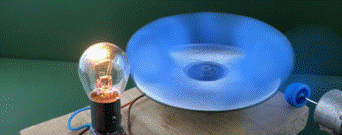

24
– CIRCUIT IN LOGIC.LY
Create an advanced circuit such as a simple CPU in logic.ly. Note that you would likely need to buy a
short-term license in order to be able to save your work.


23
– SOFTWARE MODDING
Research how to modify a software program and demonstrate what you’ve learned
by modding it. An example could be to
create a mod for a game such as Minecraft.
Note that your project must be ethical and should not be used to hurt
others.
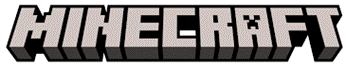

22
– HARDWARE MODDING
Research how to modify a piece of hardware and then display what you’ve
learned by modding the hardware component.
Note that your project must be ethical and should not be used to hurt
others.

|
21 – LIGHT SOURCE TRACKER
Use a 3D printer, LDRs, Arduino and servos to create a light tracking
device. It’s very cool but it is a
bigger project that would require a fair bit of time and effort.
YouTube video: https://www.youtube.com/watch?v=_6QIutZfsFs
|
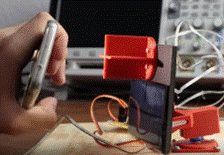
|

20 – YOUR OWN RELAY (LED & LDR)
Create
your own relay by using an LED that is powered by circuit A. In circuit B, an LDR is used to detect when
the LED is on or off. So circuit B can
be setup to work when the LED is on and to not work when the LED is off. Note that you might have to build a closed
tube between the LED and the LDR to make sure outside light doesn’t impact
circuit B.

19 – YOUR OWN RELAY (ELECTROMAGNET)
Create a larger scale relay. This will be a project where you create a
primary circuit that powers an electromagnet.
When powered, the magnet will attract a metal switch to close the
secondary circuit. When unpowered, the
metal switch is pushed away (likely by a spring or elastic or even gravity)
and the secondary circuit is no longer closed.

18 - LED CUBE
You get to soldier a bunch of LEDs together and then make
them do a cool light show. It may be a
good idea to start with a 2x2x2 cube (8 LEDs) and test how to power it before
moving on to a 3x3x3 cube (27 LEDs).
Of course, the challenge is that you have so many pins to power at
once.
To do a neat light show, using an Arduino is likely best. However, the Arduino doesn't come close to
having 27 output pins. You will have
to research how to get around this!
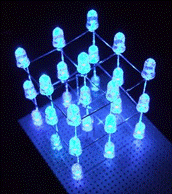

17 - IR WIRELESS TRANSMISSION
Create a transmitter device and a receiver device that
allow you to send messages from one location to the other using infrared
technology. Research will be key here
as Mr. Campeau has no experience in the area.
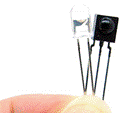

16 - RF WIRELESS TRANSMISSION
Create a transmitter device and a receiver device that
allow you to send messages from one location to the other using radio
frequencies. Research will be key here
as Mr. Campeau has no experience in the area.

15 - PELTIER COOLER/HEATER
Use a peltier plate (thermoelectric cooler) to create a project that
deals with cooling/heating an object.
Be sure to have a good heat sink on each side to disperse the heat
(and lack of heat) away from the device.
|
One neat project that you can find on YouTube cools
water using a small DC water pump that runs water onto an interesting heat
sink water tank. Pretty cool
stuff! And it looks like fun to
build! But make sure we have all the
required material before jumping in.
|
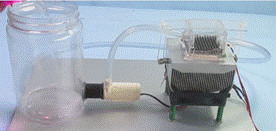
|

14 - MORSE CODE ARDUINO RECEIVER
Use an Arduino to display morse code on an LED. This is at times done as a grade 11
project.
Then, using a second Arduino, create the the circuit and program required to
read the state of the LED (using an LDR) and figure out what morse code
message is being transmitted. Note that prior programming experience
would be greatly beneficial for this project.

|
13 - SUMOBOTS
Dig into our sumobot hardware at the school. Read the instructions. Build a bot from scratch. Using sensors, make it follow a line. Or, find others in the class that want to
do a build too and fight them in a sumo match.
|

|

12 - JAVA TO VIDEO
For Java programmers only. Research how to create a video
by creating individual frames (images) in Java. Your application could simply take several
images as input and place them inside a video file. This would allow other students to create
simulation videos.
One-time extra: Write up instructions so that other students can do
this.

11 - WEB SCRAPER
Research web scraping. Look up
tools that help you achieve this. Then
learn how to do your own web scraping in a programming language such as Java
or Python (or any other language).

10 - DATABASE
Install a database management system.
MySQL and Microsoft SQL Server are two well-known free options. Learn to create tables in them. Learn how to organize information. Perhaps learn how to connect to your
database file from a programming language such as Java or Python.


09 - WEB SERVER
Install and configure your own web server. You may wish to create a Linux box for this
and then install the free Apache web server.
Create a few simple web pages and have them viewed on different
computers by connecting to you web server.


08 - HYDRAULIC ROBOTIC ARM
Build your own robotic arm using mostly cardboard and
hydraulic syringes. Or, build it with
hot glue and popsicle sticks. If built
well, these mechanisms always look pretty cool.
Check
out this video
on YouTube. Check out another video
on YouTube.
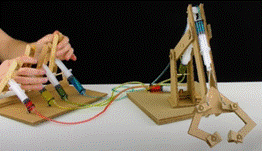 

07 - PARALLEL PORT
Find an older computer with a parallel port. It needs to boot up. Then use a
parallel cable to interface between the computer and some electronic devices
(such as LEDs to start). Research will
be required to get started and figure out which software to use.


06 - CRON BACKUP
Place any Linux OS on a computer. You
can make use of virtualization. Learn
how CRON task scheduler works. Write a
program that backs up the content of one folder to another. Use CRON to make the contents get backed up
regularly. This project could then be
expanded to back up one hard drive to another to ensure data security. This could also include optimizations such
as tracking newly backed up files in a backup list file.
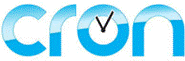 
05 - CREATE A LINUX BOX
Install one of the many different Linux distros freely available on the
web. You can install it to an older
computer, on your computer with a virtual machine or to a USB key. Then spend some time configuring the OS and
installing other software.


04 - TROUBLESHOOT A QUIZ GENERATING
PHP APPLICATION (ONE-TIMER)
Quizzy is a free quiz generation PHP application. It takes multiple choice questions from an
XML file and generates a quiz with it and returns results as well. Unfortunately, it doesn't work on the
school's server. It may be due to
configuration issues or simply a small user error on your teacher's
part. Your job is to make it
work. Google "quizzy php"
for download site. Another option
would be to create your very own quiz generating program using a language of
your choice.

03 - PREFIX NOTATION PROJECT
Using Java (or another language of your choice), write a program that will
get a prefix expression from the user as a string and evaluate its
value. You can also write the program
that will convert it to infix or to postfix as well. Prior programming experience is required.
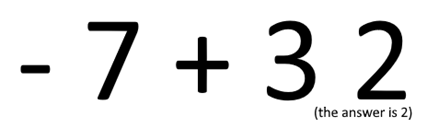 
02 - CUSTOM 7-SEGMENT DISPLAY
Build your own 7-segment display using your own crafting skills. You might choose to use your woodworking
skills. You could use your CAD skills
and a 3D printer. Or you might just
craft your solution with cardboard and paper.
Then, add LEDs and drive it with a circuit (perhaps an Arduino). Could be cool!
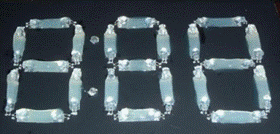
Click here
for a similar project that might help guide you.

01 - STAR CRAFT AI
Purchase a license of Star Craft. Then
start design your own AI for the game using Java. Warning, this is quite difficult and will
surely eat up some of your personal time.
But it's super awesome and addictive!
And there are actually competitions for this.
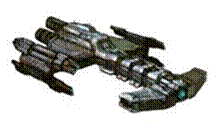

|