LESSON 06 – IF STATEMENTS
INTRO
If
statements, also called conditional statements, are statements that allow you
to run code if a certain condition is true.
Otherwise, you can skip the code or run different code.
IF STATEMENT SYNTAX
Here is
the general syntax of a simple if statement:
if (condition){code to be executed if condition is true
}
It is
good practice to indent the code inside the squiggly brackets.
Note
that you never put a semi-colon at the
end of a line with an IF statement!
CONDITION
A
condition is something that will be either true or false. For example, we can ask if(x < 4) which is said if x
is less than 4.
OPERATORS
We can
use the following operators to compare two values. Note that to check if two things are equal, we must use the
double equal sign. This is a very common error!
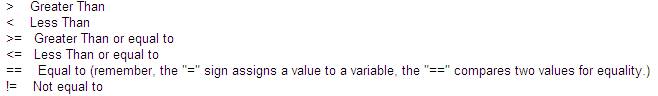
EXAMPLES
EXAMPLE 1
The following example will check if text field tf1 has a
value greater than 5 in it. The result
is shown in text field 2.
if(form.tf1.value > 5)
{
form.tf2.value =
"Greater";
}
EXAMPLE 2
The following example will check if a text field fn
contains the value "Patrick".
if(form.fn.value == "Patrick")
{
form.tf2.value =
"Hi Pat";
}
IF / ELSE STATEMENT SYNTAX
The
if/else statement allows you to have code that is executed when the condition
is true and other code that is executed when the condition is false.
if (condition){code to be executed if condition is true
}else{code to be executed if condition is not true
}
Never
put a semi-colon at the end of a line containing an IF or an ELSE.
Code
inside the squiggly brackets should be indented 3 spaces.
EXAMPLES
EXAMPLE 3 (similar to
Example 1)
The
following example will check if text field tf1 has a value greater than 5 in
it. The result is shown in text field
2.
if(form.tf1.value > 5)
{
form.tf2.value =
"Greater";
}
else
{
form.tf2.value =
"Not Greater";
}
|
Want to learn more? Research
the IF / ELSE IF / ELSE statement. Research
the logical operators that allow you to combine multiple conditions together. |