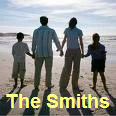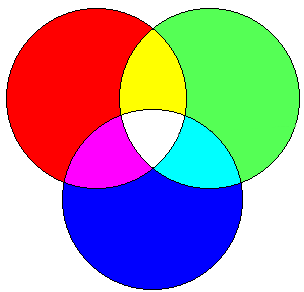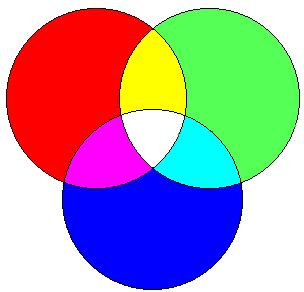LESSON
01 – REVIEW OF BASICS
Your
teacher will give you a demo on the specified topics related to Photoshop. In this content page, we will look at the
different image formats.
IMAGE
CLASSIFICATION
There
are several ways of grouping or describing images.
A) PHOTO VS CARTOON
One
way involves splitting all images into three groups – photos, cartoons &
hybrids (combination of both). A photo
image is simply an image that is taken using a camera or scanner. A cartoon image is an image that is created on
the computer. A hybrid is an image that
contains a part that is a photo and another part that was created on the
computer.
|
Photo
|
Cartoon
|
Hybrid
|
From
the perspective of the computer the important difference between a cartoon and
a photo is that a cartoon tends to have more pixels that have the same colour while a photo has a lot more colour
variation from pixel to pixel. The more colour variation a cartoon has, the more it tends to look
like a photo.
B) RASTER VS VECTOR
The
little dots that make up an image are called pixels. In raster images, each pixel is assigned a
specific colour.
We use raster images because it is easy to create them using a camera or
a scanner. The opposite of a raster
image is a vector image. Vector images
are generally simpler images that can be explained in terms of different
mathematical objects such as lines and circles.
Raster
Images
- PRO – Very common, Used
everywhere on the internet
- PRO – Easy to acquire
using camera or scanner
- CON – Quality will
change when the image is resized or zoomed in/out.
- OVERALL – Most images
that you will see in this course will be of this type.
Vector
Images
- PRO – The image is
redrawn whenever it is resized. So,
the quality is always perfect at any size.
- CON – Cannot represent
very complex image (such as photos).
- OVERALL – Vectors are
the best for logos and other similar graphic designs.
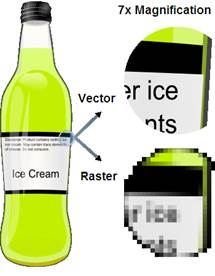
Source:
Wikipedia Commons
C) IMAGE FORMATS (RASTER FORMATS)
We
can also classify images based on their file format. The most common formats for raster images are
BMP, JPG, GIF and PNG. Your digital
camera probably uses the JPG format.
Some use a rarer format called TIFF.
The
most common types of vector image formats are SVG, VML & AI.
In
this unit, we will only focus on the raster image formats.
BMP
- Called “bitmap”
- PRO – Perfect storage
quality for all image types
- CON – Massive file sizes
- CON – Not fully
supported on the internet.
- OVERALL – Use to
temporarily store images perfectly.
JPG
- Pronounced “Jay peg”
- PRO – Small file sizes
- PRO – Stores Photos in
practically perfect
- CON – Storage of
cartoons usually leaves considerable imperfections (see below)
- OVERALL – Use on photos
only. You can use on cartoons if
you don’t plan on editing them again.
|
GIF
This
cartoon image was initially a GIF. You
can see that the colours are all perfect looking. |
JPG
Once
the image is stored as a JPG, you can see the addition of small
artifacts. These artifacts are
practically impossible to see in photo images. |
GIF
- Pronounced “Jiff”
- PRO – Lossless
compression for images that have 256 colours or less
- PRO – Supports animation
- PRO – Supports
transparency
- PRO – Small file sizes
- CON – This format is
patented. So all companies that
create software that uses the GIF format have to pay a royalty fee.
- CON – Nowadays, most
images (all photos and many cartoons) contain more than 256 colours. Storing such images as GIFs will create
a snowy effect on the image.
- OVERALL – Use for
cartoons with low amount of colours.
Use for tasks requiring animation and transparency.
|
JPG
This
cartoon image is saved as a JPG. If
you were to zoom in, you would be able to see little artifacts. However, it’s still better than GIF because
there are more than 256 colours. |
GIF
Once
saved as GIF, you can see the snowy effect in the image. This is a major flaw for the GIF
format. The same occurs in photo
images. |
PNG
- Called PNG.
- This format is suppose
to replace the GIF format. Some
suggest that PNG stands for “PNG’s not GIF”.
- PRO – Lossless
compression of all images
- PRO – Small file size.
- CON – Now fully
supported by all new browsers. The
older browsers don’t support it.
- OVERALL – Use for all
images that contain cartoons.
DID YOU KNOW
Perhaps
the most important property of digital cameras is their mega pixel rating. This characteristics tells you how many
million pixels will be used to store an image.
So, a six megapixel camera will use 6 million pixels to store a photo
while a 12 megapixel camera will use 12 millions pixels.
1 megapixel = 1 million pixels