LESSON
12 – BRIEF INTRO TO CSS
INTRO
CSS stands for Cascading Style Sheets.
It is a language that deals with the look of your
site. It has now mostly replaced html as
far as style coding goes.
Note that HTML is still required. CSS just provides more functionality.
ADVANTAGES
Here are the advantages of using CSS and HTML
instead of using just HTML:
·
More customization options (more functionality)
·
Easier changes to entire websites
·
Separation between content and
styles.
The second point above should be discussed a little
bit. CSS coding can be placed in a
separate file. That file could be used
for all html documents in a website. One
can then make changes to that one file and effectively change the look and feel
of the entire site.
Imagine, changing one document instead of hundreds!
TEMPLATE FOR CSS AND HTML
Below is the template for CSS and HTML in one
document. To get the full benefits of
CSS, it would be advantageous to place the two in different files. However, this single file setup is simpler
for this short introduction.
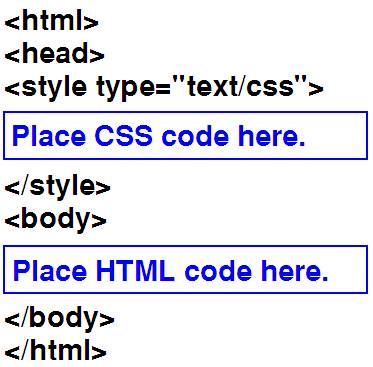
CSS
SYNTAX
We now need
to know how to specify rules in CSS to make things happen on our site. The way that the words are written is called syntax. We will now learn basic CSS syntax.
The general
syntax for a rule is the following:
selector.class
{
property:value;
}
You can repeat
the property:value;
line for different properties. Of
course, you need to know some properties before you get started. Thankfully, this is easy to look up on the
internet.
SELECTOR
The selector
is simply the tag name for which you want to specify stylistic properties. For example, common selectors are img, p and div.
PROPERTIES
The properties allow you to change different
stylistic areas for the tag/selector.
For example, the following property would make the text colour inside paragraph
tags blue:
p
{
color:blue;
}