LESSON 03 –
RASTER IMAGES
PIXELS
An image is
divided into tiny little dots (squares) that are called pixels.
The size of an
image is based on the amount of pixels it contains.
RASTER
VS VECTOR IMAGES
In raster
images, each pixel in the image is given a colour. This means that an image is essentially a
massive list of colours associated to each pixel.
In vector
images, shapes are stored mathematically as equations. These images are generally used for simple
images only.
|
Raster images |
Vector images |
|
Very known
images formats: GIF, JPG,
BMP, PNG, TIF, … |
Formats are
not well known: SVG, VML, … |
|
Good for all
images (cartoons & photos). |
Only good for
simple images with limited details.
Generally cartoons only. |
|
Become
pixilated when you zoom in. |
Remain
perfect when you zoom in. |
|
Easy to
create. Cameras & capture images
as rasters. |
Must be
created using different shapes. |
|
Supported on
the internet. |
Not widely
supported. |
In this course,
our focus is on raster images. From here
on in, when we refer to images, we are referring to raster images.
EXAMPLE OF ZOOM ON RASTER
GRAPHIC
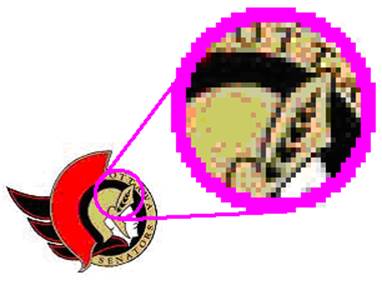
RASTER FORMATS
The format of
an image is the file extension. The most
common formats are JPG, GIF and BMP.
Other popular image types include PNG and TIF.
|
BMP |
JPG |
GIF |
PNG |
|
Pronounced
“bitmap” |
Pronounced
“J-peg” |
Pronounced
“jiff” |
Pronounced
“P” “N” “G” |
|
No
colour limit |
No
colour limit |
Maximum
of 256 colours |
No
colour limit |
|
No
compression to file size |
Excellent
compression |
Excellent
compression |
Some
compression |
|
Quality
= perfect |
Quality
= minor imperfections |
Quality
= perfect (unless more than 256 colours) |
Quality
= perfect |
|
Good
for any type of image |
Good
for photos |
Good
for cartoons |
Good
for any type of image. |
|
No
animation |
No
animation |
Animation
support |
No
animation |
|
No
transparency |
No
transparency |
Transparency
support |
Transparency
support |
When to use
BMP?
- All graphics work should be saved
into BMPs until the very end to ensure full colour perfection. The final product should not be saved as
a BMP because of the enormous file size.
When to use
JPG?
- A Jpeg is excellent for photos but
horrible for cartoons as little “artifacts” are left in the image. Jpeg provides a very small drop in
quality (often impossible to see) in exchange for a big drop in file
size.
When to use
GIF?
- Gif is limited to 256 colours. So it is no good for photos. But it is great for cartoons. It is also the only main format that
supports animation and transparency!
When to use
PNG?
- The PNG format is superior to GIF in every way except
in compression rate (and in terms of animation). Unless you are dealing with work that is
very sensitive to file sizes, you should use PNG instead of GIF.
PROPRIETARY
IMAGE FORMATS – PSD & PDN
A proprietary
format is a format that is made specifically for a program.
Paint.NET’s format is PDN. Photoshop’s format is PSD. Both of these formats save the information of
individual layers separately making it easy to edit again later. The down side is that these formats tend to
take up a lot of file space.
These formats
are also not supported by web browsers.
Therefore, you’ll have to save your work to PNG or JPG if you want to
place it on a website.