LESSON 02 –
PAINT.NET
WHAT
IS PAINT.NET?
Paint.NET is advanced
graphic editing software. It is a free
alternative to expensive programs such as PhotoShop, Paint Shop Pro and
Fireworks.
Paint.NET is
created and updated by a group of volunteers.
It is free for anybody to use.
Such software programs are called freeware.
BETTER
THAN PAINT
Paint.NET is
far superior to Paint. Here are some of
the extra functionality:
- Layers
- Transparency
- Gradients
- Magic Wand
- Tolerance settings
- Effects
- Plug-ins (Extra downloadable
effects)
- Customizable tools
- And much more…
SELECTING
& MOVING
One important
difference in Paint.NET is that you must make a selection with one tool and
then move the pixels in the selection with a second tool. This is inconvenient at first.
TRANSPARENCY
It is often
useful to have transparency in images.
Paint.NET supports transparency.
It displays transparency using a checkerboard.
LAYERS
Layers are like
a series of transparencies that are placed one on top of the other. Wherever the top one has transparency, the
next one can be seen. This continues all
the way down all the layers.
The advantage
is that you can work with certain parts of your image separately. In fact, you can add effects to specific
layers.
GRADIENT TOOL
The gradient
tool is useful to add nice colour blends.
It is important to note that it is automatically applied to the entire
canvas or to the current selection. You
can also apply it to anything that is not transparent by setting the option at
the top. Here are thumbnail examples of
gradients created in Paint.Net:
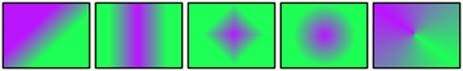
MAGIC WAND
The magic wand
is a very powerful tool. When you click
on one location, it will automatically select all neighbouring pixels that are
similar to the pixel you clicked on. You
can set the tolerance of pixels that are selected by setting the tolerance
value at the top.
EFFECTS
There are
several built-in effects in Paint.NET.
They are applied to the entire canvas or to the current selection.
ADDING
EFFECTS (PLUG-INS)
You can
actually download and use new effects in Paint.Net. You simply need to download them to the
effects folder.
CLONE
TOOL
The clone tool
allows you to make a copy of certain parts of an image. It is quite neat although not that
useful. J