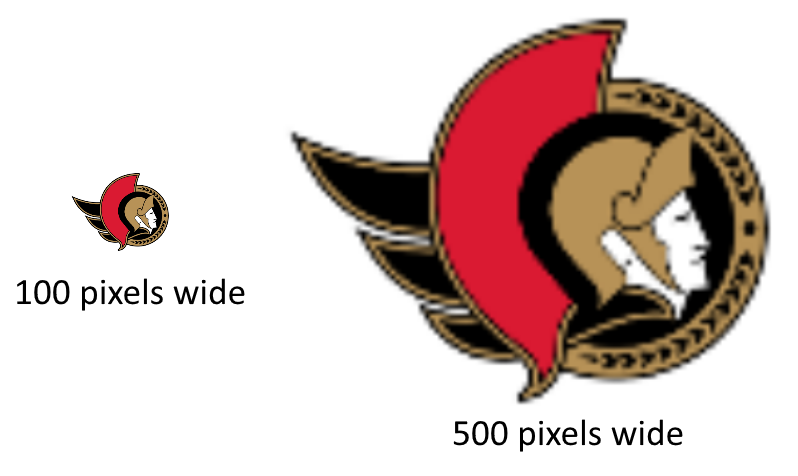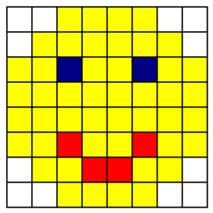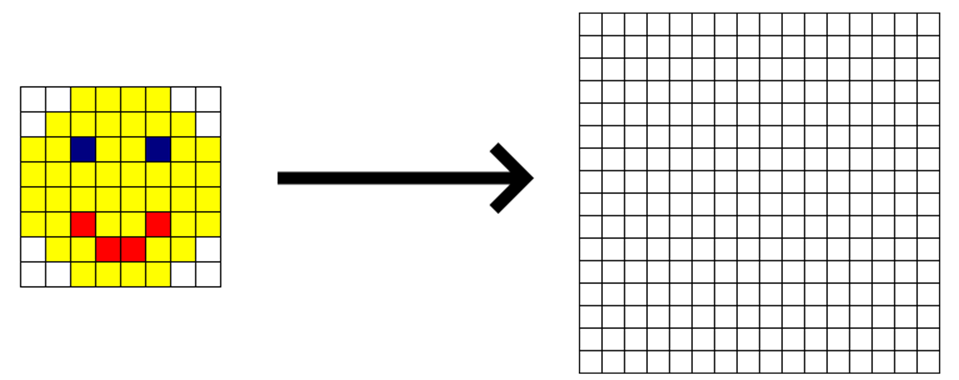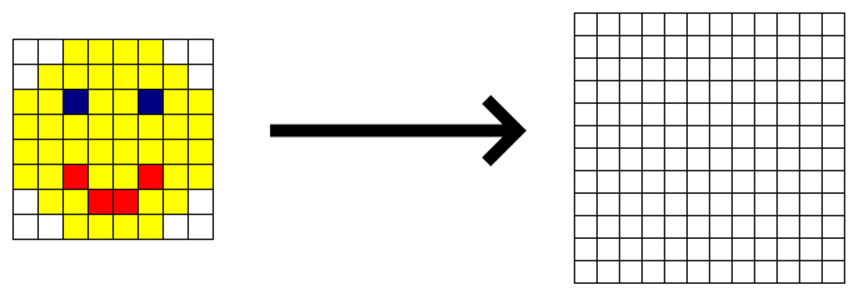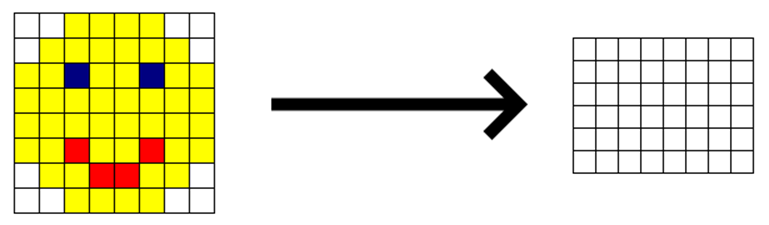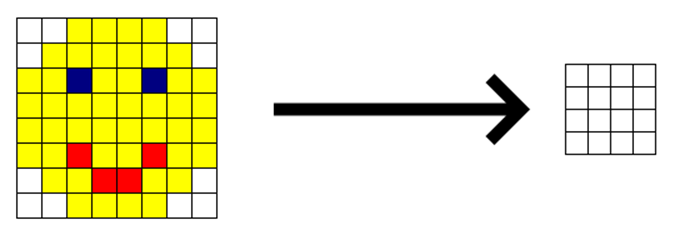|
GRAPHIC DESIGN TOPIC – RASTER IMAGE SCALING ACTIVITY
NOTE & DEMO RASTER IMAGE SCALING Raster
images are simply grids of pixels.
Resizing an image can give unexpected results. And certainly, greatly enlarging an image
will lead to pixelization – the appearance of
squares in your image.
Also,
when dealing with minor scale changes, you can also get some strange
results. Consider
an image that has many lines that are 1 pixel wide. If this image is then reduced by half its
size, should the lines remain or be remove? Consider
an image that contains a chess board.
Each square is exactly 10 by 10 pixels. Now the image is reduced to 33% of its
size. The squares cannot be 3.3 pixels
by 3.3 pixels. What do you do? ACTIVITY Consider the
following enlarged image that is 8 by 8:
a)
Enlarge
the image so that it is 16 by 16 by filling the grid below with the proper colours.
b)
Enlarge
the image so that it is 12 by 12 by filling the grid below with the proper colours.
c)
Scale
the image so that it is 8 by 6 by filling the grid below with the proper colours.
d)
Scale
the image so that it is 4 by 4 by filling the grid below with the proper colours.
|