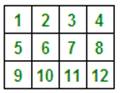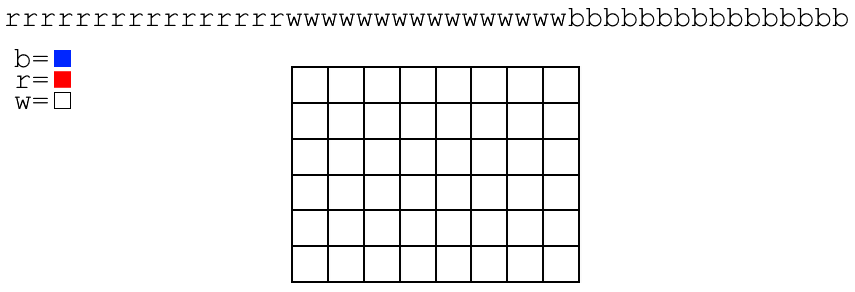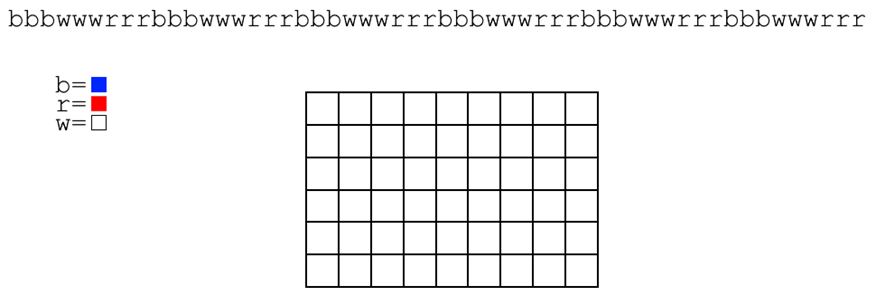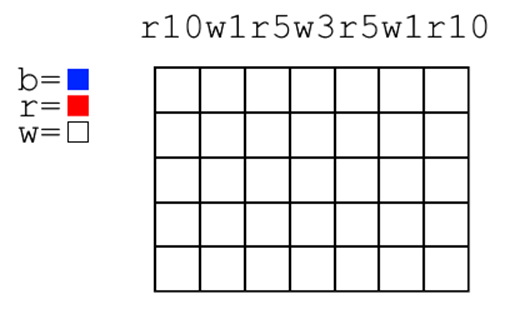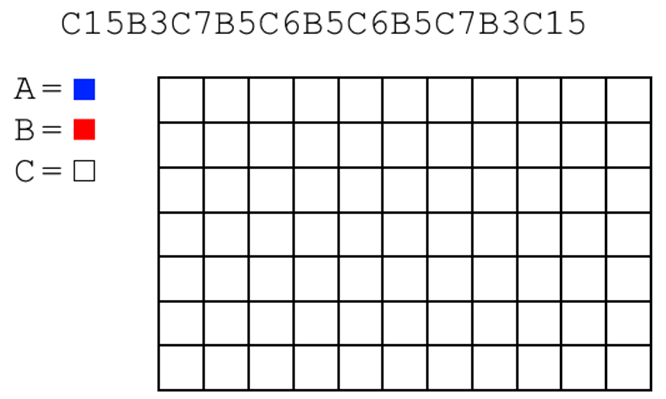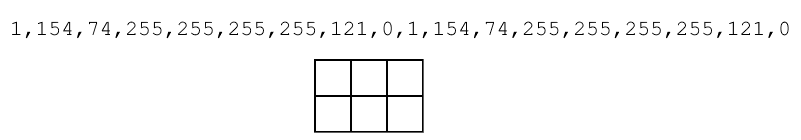|
GRAPHIC DESIGN TOPIC – RASTER IMAGE FORMAT ACTIVITY
NOTE RASTER IMAGE SCALING An
image format is simply an organizational system for representing image
information in a file. Below, you will
see a few different ways that we have opted to store image information as text.
ACTIVITY In this activity,
you will look at different ways to represent an image in written form. This is similar to how different image
formats store image information. Pixels are
ordered from left to right one row at a time like in the image below.
For each
task, consider the code of characters that represents the information in an
image and then create the corresponding image by filling in the grid.
TASK #1 In this task,
the first pixel is red because the first letter in the code is red. And, the next pixel to the right of it is
also red because the second character in the code is red. The last character in the code is b so the
last pixel (bottom right) will be blue.
TASK #2
TASK #3 Now, the number in the code represents the amount of times to repeat
that character. Note how much shorter
this code is than in would be without numbers. This is compression.
TASK #4 Here, the
code works the same as in the previous task except the letters are different.
TASK #5
FUTURE
OPTIONS Task idea - Use 00, 01, 10 and 11 for
four colours. This represents reality
in binary. Task idea – Use actual binary
numbers. Student to convert using a
website app. Could be tough. Task idea – Create red line from pixel
4 to pixel 12. Create red line from … This would be similar to a vector format.
|