RESOURCE
TUTORIAL AT LEARNPYTHON.ORG
DESCRIPTION
The
site learnpython.org provides an interesting interactive tutorial for
learning Python. While the order of
presentation of topics differs from our course, the fact that you can see
code, manipulate it and immediately run in on the website is very handy! Try it out!
LINK
https://www.learnpython.org/
DETAILS
On
the learnpython.org page, you will find a menu similar to the one in the
image below.

On
each of the subpages, you will be able to explore different concepts relating
to Python. It is an interactive
interface that is quite nice to work with.
WHICH
SECTIONS?
Students
in TEJ 3M should work their way through AT LEAST each page with a red X. Students in TEJ 4M should work their way
through pages with a red X and a blue X.
Please feel free explore more than it required!
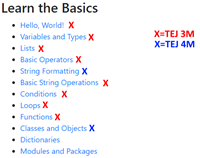
EXPECTATIONS
Students should work through each specified page. At the bottom of each page, students will
find an exercise. Students should
solve the problem in the exercise. To
prove that you have completed the work, take a screen capture of it. Submission details are below.
TO
SUBMIT
Place
all screen captures inside of a presentation document. All slides should be titled with the
corresponding heading from the menu above.
Your image should be cropped to only include your code and result.
A
photo of the slide being created in a Presentation software:
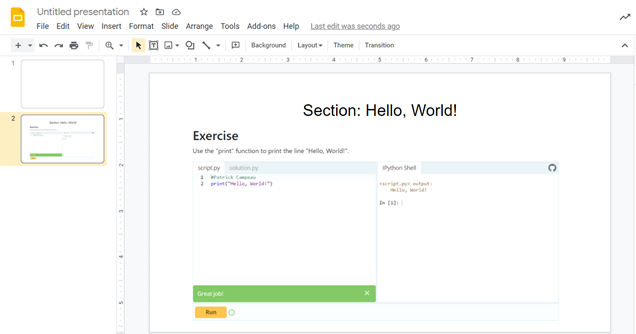
A better quality photo of just the slide is below. Notice that:
- The slide only has two
components: the title and the image you captured
- The coder’s name is at the top of
the program as a comment.
- We are viewing the script.py tab
(not the solution)
- It says Great Job!
- We can see the resulting output
on the right.
- The title of the section is
displayed at the top.

|