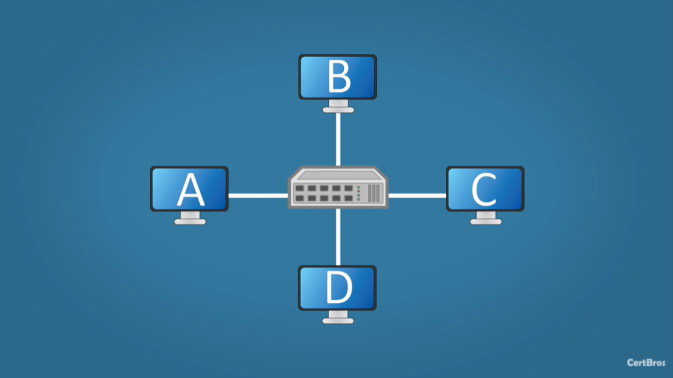|
LESSON – NETWORK DEVICES
DEVICE
CLASSIFICATION
A device
that is connected to a network can be classified as a user or host device or
as a networking device. A networking device is a device that
has the primary function of providing transportation services for data to be
transferred between host devices. A
router is an example of a networking device. MAC ADDRESSES 08-00-27-EC-10-61
(on Windows) or 08:00:27:EC:10:61
(on Mac/Linux/ChromeOS) The
following video summarizes common networking devices such as hubs, bridges,
switches and routers. Link: https://www.youtube.com/watch?v=eMamgWllRFY
TERMINOLOGY When
referring to layer, the video is referring to the OSI model which separates
different responsibilities into different layers. We will learn more about this later.
WORK 1. List the four networking devices
described in the video. 2. Associate each description below with
a networking device. a) This
networking tool connects your computer or network to other networks such as
the internet. It uses IP addressing. b) This
networking tool connects many devices together. When it receives data from one of the
devices, it sends that data to all other devices. c) This
networking tool segments a network into two parts. When it receives data, it determines if it
should ignore it or send it to the other side. d) This
networking tool connects many devices together. It keeps tracks of MAC addresses to know
where to send the data.
4. Most
home networks only have a router. Why
don’t they have a switch as well? 5. We have
discussed half-duplex and full-duplex.
Take a minute to research what the term simplex means. Now
associate each of the following with either simplex, half-duplex or
full-duplex. a)
Keyboard
b)
Telephone c)
TV d)
Walky-talky |