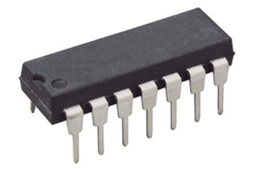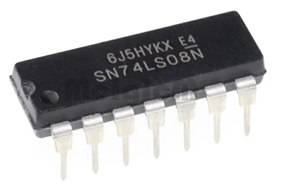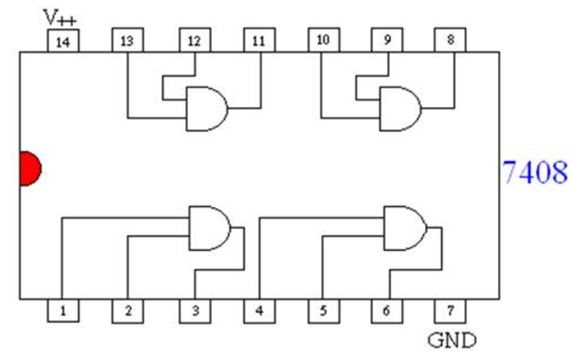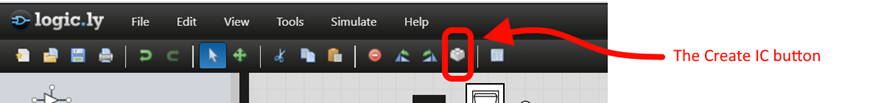|
TASK – LOGIC.LY’S INTEGRATED CIRCUIT TASK DESCRIPTION An integrated circuit (IC) is a small device that contains many tiny
electronic components connected together.
Below is an image of an IC that we commonly use in class.
Logic.ly allows us to create a circuit and then package it as an
integrated circuit. In this task, you
will learn how to create your own IC in Logic.ly. THEORY PART 1 – MEET THE 7408 CHIP Below is the 7408 chip. It contains 4 AND logic gates.
The pinout (diagram showing what
each pin does) for the 7408 chip looks like this:
This chip contains 14 pins to
connect to it. Two of the pins are to
power the chip in order to make it work. The remaining 12 pins serve as
input/output for the 4 logic gates. One can use just one gate or all
four at once. PART
2 – LOGIC.LY’S INTEGRATED CIRCUIT OPTION You can create your own IC in
logic.ly. It then creates a block diagram
for you to use that circuit. STEPS 1-Create the circuit. 2-Your circuit requires Toggle
Switches for the inputs. Each switch
will need an Export name in the bottom window that pops up when you select
it. Use simply the input letters such
a A, B, C, … 3-Your circuit requires one or more
Light Bulbs. Lights also require
Export names such as Q, R, … 4-Select all components of your
circuit (make a big rectangle around everything) and click on the Create
Integrated Circuit button at the top.
5-Give your IC a name. 6-Now on the left, at the very
bottom, you will find your new IC amongst the Custom components. Simply drag it in and start using it. TASK Create your own version
of a 7408 chip. You will not include
the two pins for power so your chip will have 12 pins in total (8 input pins
and 4 output pins). The first step is to create the circuit. Then create the IC. Then use the IC to test it. Click here for a screenshot of the entire
work but try to do this without basing yourself entirely on the example. Remember to label your inputs and your output. Organize your wires. Be neat! TO SUBMIT A screen capture like in the example. |