ARDUINO
PROJECT – MORSE CODE WRITER
LESSONS
You should have looked at all lessons up to and including Lesson 11
before starting this project.
DESCRIPTION
In this project, you will create a program that can easily display any
message in Morse code by using an LED to blink the code. The setup is very similar to the Practice
example in the void functions lesson.
However, in order to be even more efficient at writing any message, you
will create a void function for every single letter in the alphabet. So 26 void functions. You probably simply want to call them a(), b(), c(), d(), …
HINT
The following tree shows you how to figure out a letter based on a
sequence of dots and dashes. You can
also use it to save you a lot of time when creating your functions. For
example, the letter P is simply the W with a gap and a dot. So you could actually call w()
and then gap() and then dot() to create the letter P’s function. (I wish I would have thought of this before I
wrote my code!)
Note: The function F() is reserved for something
else. You can use lower case f though,
so f(). Or you
can use F2().
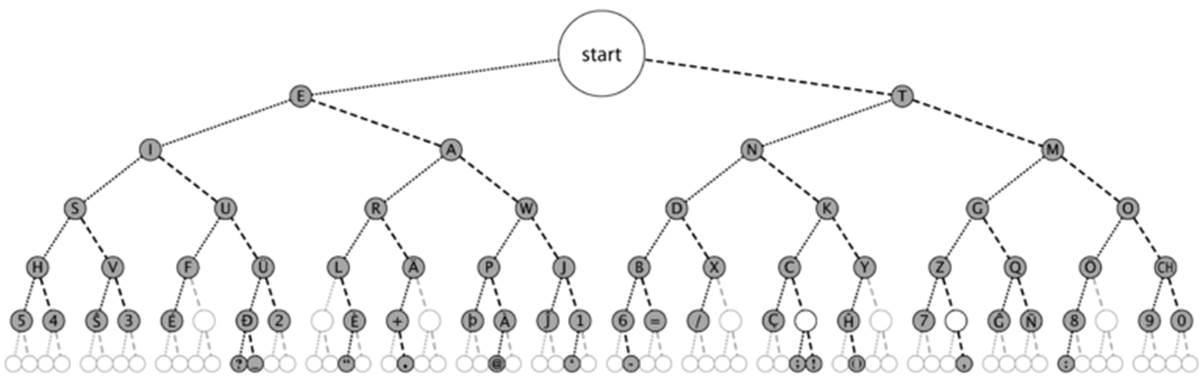
Source: Wikipedia
TIMING
RULES
- The length of a dot is 1 time unit.
- The length of a dash is 3
time units.
- The length of a normal gap
is 1 time unit.
- The length of a gap between
letters is 3 time units.
- The length of a gap between
words is 7 time units.
PROJECT
EXPECTATIONS
Create the program. Make it display
a few words of your choice. To get full
marks, you must also print the dots and dashes to the serial monitor.
Once satisfied that everything works well, tell Mr. Campeau. He will give a few minutes to display a
specific sentence of his choice.
