WINDOWS COMMAND
PROMPT
LESSON – CREATING AND DELETING FILES & FOLDERS

INDIVIDUAL WORK
QUESTION 0 – SETUP
From
the previous lesson, you should already have a folder called cmdWork.
From
this lesson’s group work, you should already have a folder inside cmdWork called Lesson2Work.
QUESTION 1 – REDIRECTING
INTO FILES
Go
inside the Hockey directory. There you will find several text files each
containing a quote.
You
need to copy the quote of each text file into the file named quotes.txt. Make sure you copy the content based on the
alphabetical order of the file names.
So, the quote in a.txt should be first. Then the one from b.txt. And so on…
Each quote should be on their own line.
To
do this, use the type command and the >> symbols.
Remember
that the up arrow will also be useful to recall the previously used command
(that you can alter).
In all.txt, what sentence is created by the first letter of each
line? Place your answer in a file named answer.txt that should be created inside the directory Hockey.
QUESTION 2 – CREATING
DIRECTORIES
a)
Go inside the Me
directory in the Lesson2Work directory.
b)
Create a directory named I.
c)
Go inside I.
d)
Create two directories.
One named am and the other named aint.
e)
Go inside the am
directory.
f)
Create at least three directories. The name of each directory should be a word
that describes you such as smart, fun or friendly. (Feel free to be innovative.)
g)
Now go back to the I
directory and then into the aint directory.
h)
Create at least three directories. The name of each directory should be a word
that doesn’t describe you such as annoying, dumb and lame. (Feel free to be innovative.)
i)
Now go back to the Me
directory.
j)
Use the tree command.
k)
In Windows, do a screen capture of your outputted tree that
should look like:
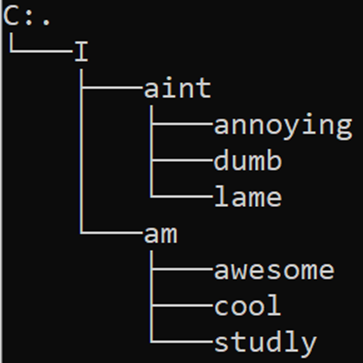
You can save the PNG of your screen capture in your me folder in case I ask
to see it.
QUESTION 3
– DELETING FILES
Go
inside the directory BestNESGame that is inside the Lesson02Work directory.
Use
dir to see all files as well as all file
sizes.
Use
del to delete all files that have a size
that is even. This is the main purpose
of the activity so please do not skip it.
Use type on the remaining files to get the
answer to the directory’s name. Place
your answer in a file named answer.txt that should be created inside the
directory BestNESGame.
QUESTION 4
– DELETING DIRECTORIES
Go
inside the BestRPG directory that is inside the Lesson02Work directory.
Look
at the contents of the directory.
Delete all empty folders. (You don’t
even need to check if the folders are empty).
Now,
you need to delete folder d.
Do this by using:
rd /s d
The
remaining two directories contain the name of the best RPG ever. What is it?
Place your answer in a file named answer.txt
that should be created inside the directory BestRPG.

|