|
DETAILS
|
EXAMPLE
|
STUDENT
EXAMPLES
|
|
I ♥ LOCKERBY
Frames: 3
Points: 1
|

|
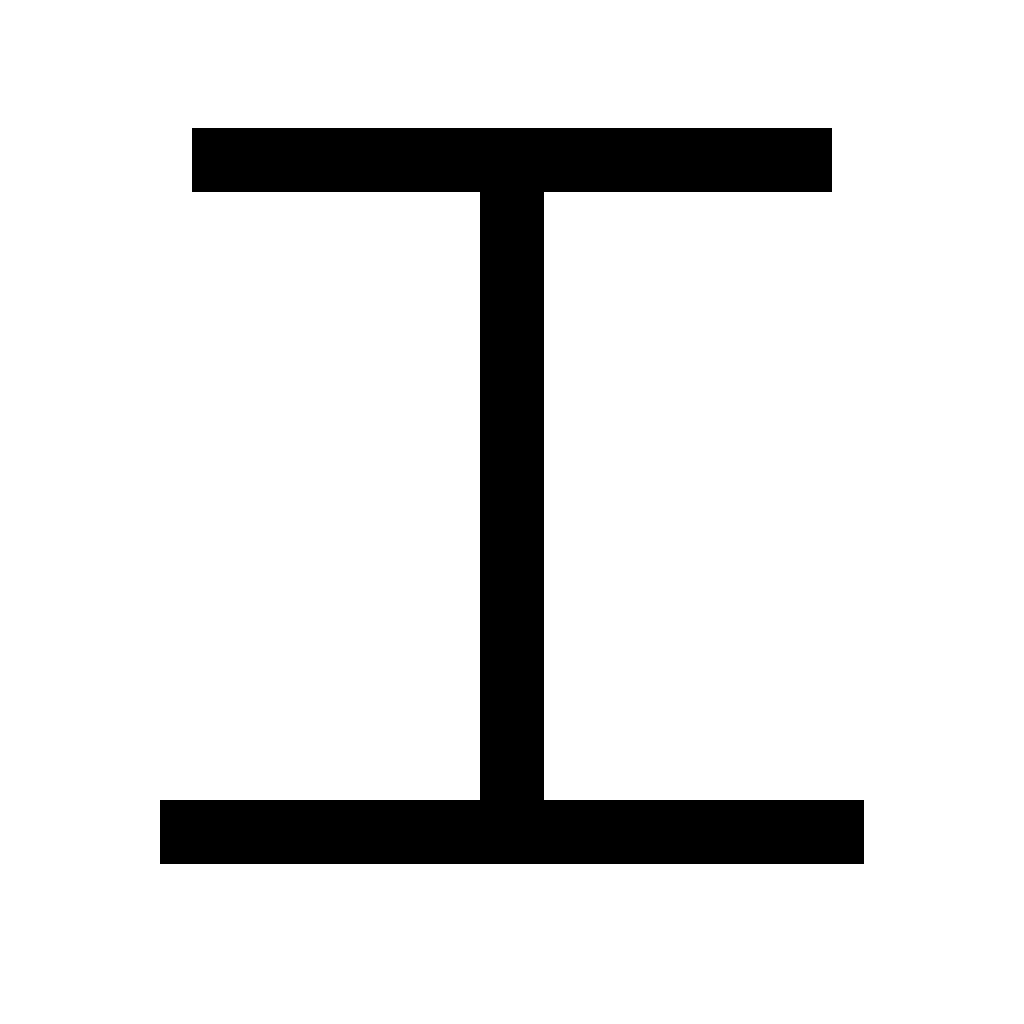
Temmy A.
|
|
|
|
LIGHTNING
Frames: 6ish
Points: 1
|
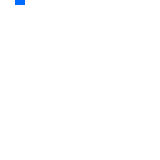
|
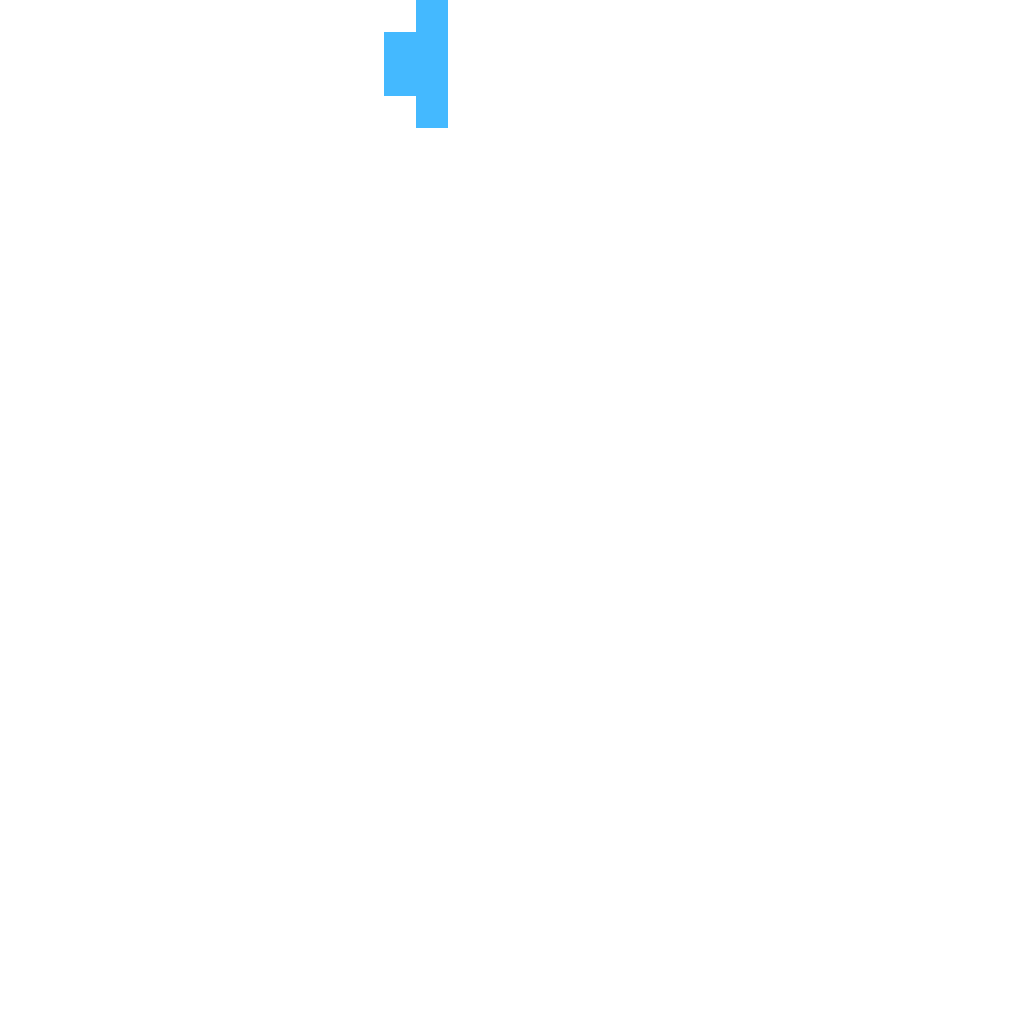
Denys F.
|
Rebecca S.
|
|
|
GLOWING OBJECT
Frames: 4
Points: 1
Tip: Simply
add a yellow contour.
|
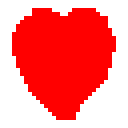
|
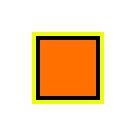
Benson B.
|
|
|
|
FADE IN / OUT
By Chase K.
Frames:
Optional
Points: 1-2
Tip: Frame
by frame, you alter the colour of the pixels in the fading area.
|

|
|
|
|
|
EXPLOSION
Frames:
10ish
Points: 2
Tip: Try adding other colours.
|
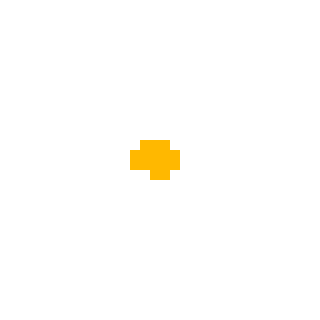
|

Patrick C.
|
|
|
|
BLINKING
(by Rebecca
S.)
Frames: 6ish
Tip: Create
the blink effect one frame at a time.
|
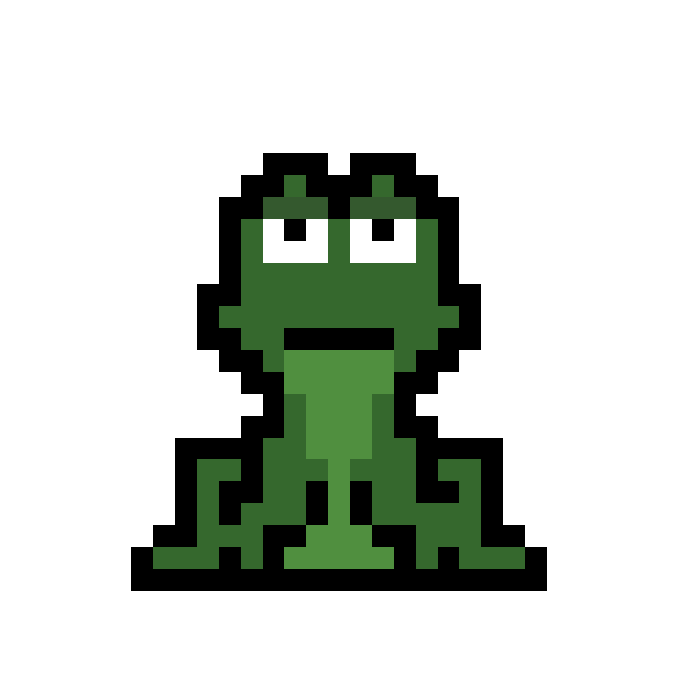
|
|
|
|
|
GREEN LIGHTNING BALL
Frames: 8
Points: 2
Tip: Do ball movement first. Add
lightning after.
|
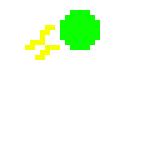
|
|
|
|
|
DANCE PAD
(by Chase
K.)
Frames: 25+
Points: 2
Tip: Change
the colour of the squares from frame to frame.
|

|
|
|
|
|
PACMAN
Frames: 5ish
Points: 1
Tip: Copying frames can save time here.
|
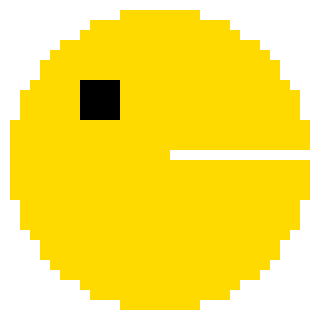
|
|
|
|
|
ELECTRICITY SPELL
Frames: 12ish
Points: 2
Tip: First build up the electrical field.
Then leave it change a little while fluttering there.
|

|
|
|
|
|
HELICOPTER
Frames: 4
Points: 2
Tip: Put
body on a layer and blade on another.
Blade needs four frames to show it at different rotations.
|
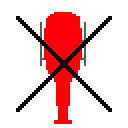
|
|
|
|
|
EMOJI
(by Graham
G.)
Frames: 2
Points: 1
Tip: Feel
free to make your own version.
|
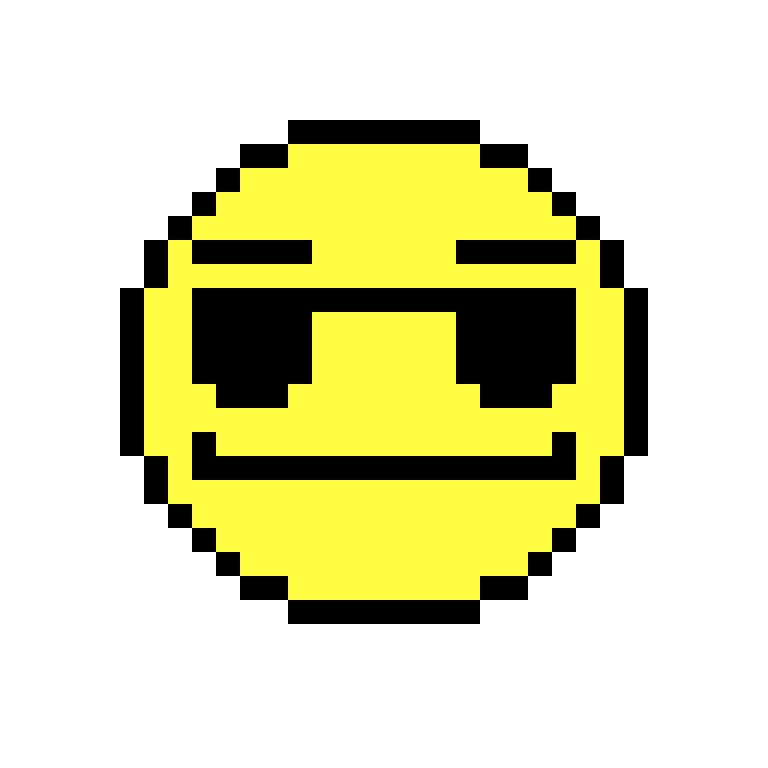
|
|
|
|
|
IDLE CHARACTER
(by Graham
G.)
Frames: 2
Points: 1-2
Tip: Draw a
character. On frame 2, remove a row of pixels (at legs).
|
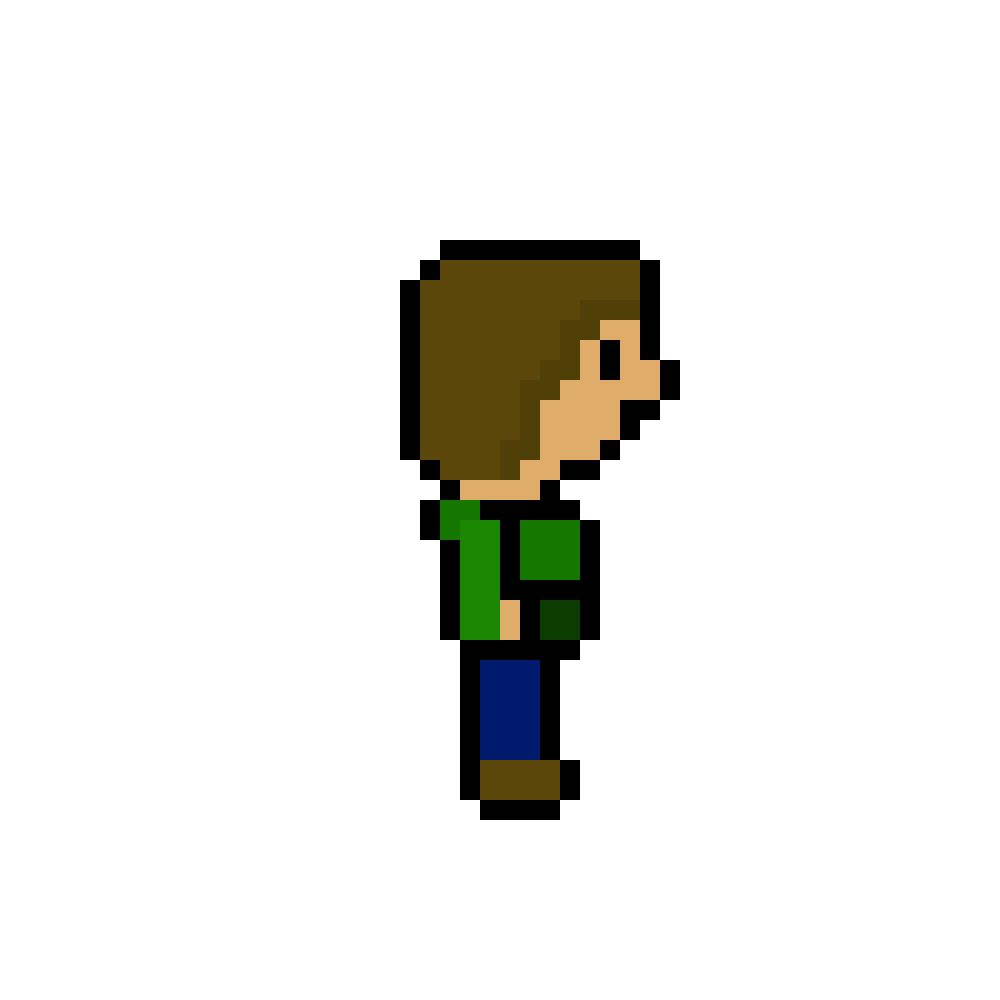
|
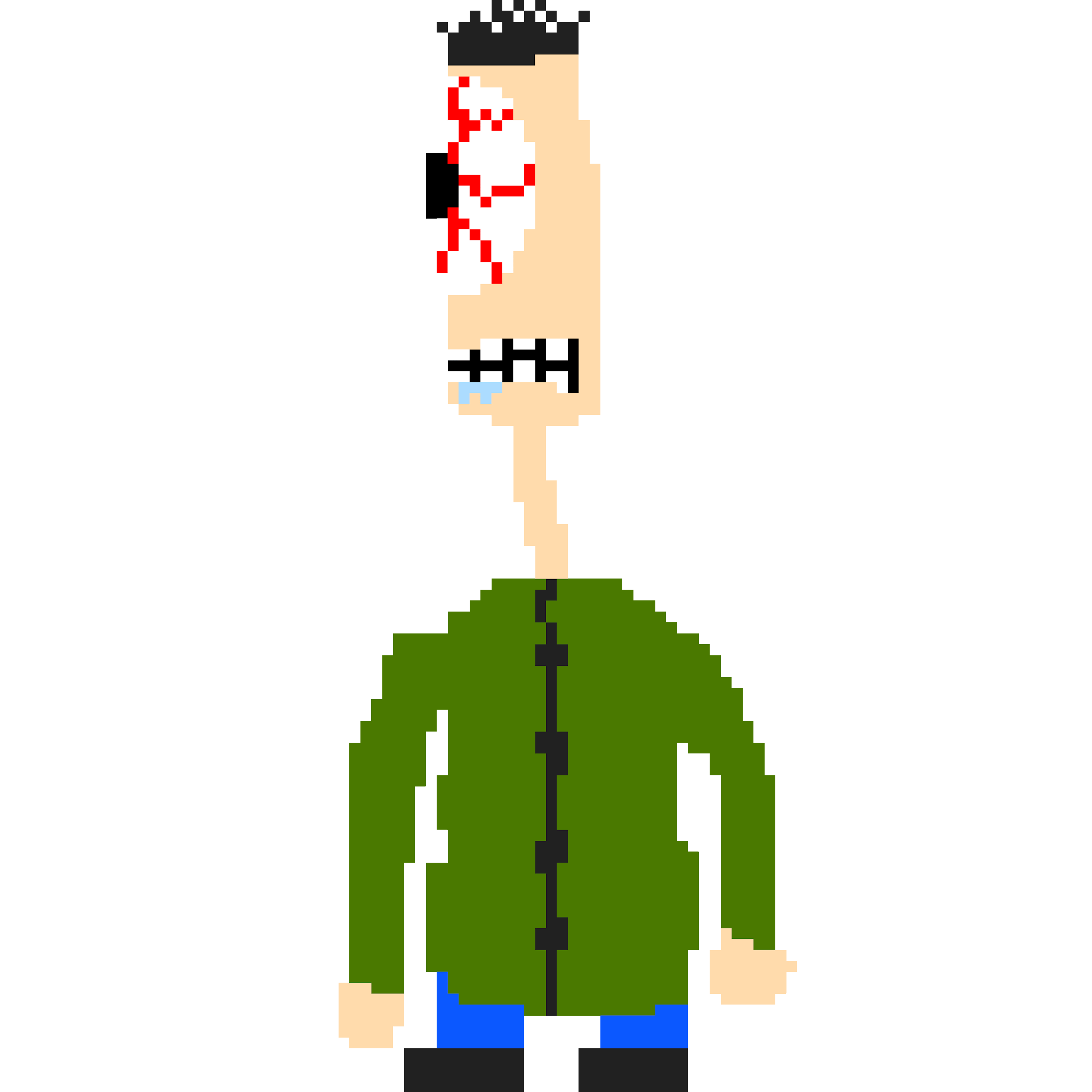
Graham G.
|
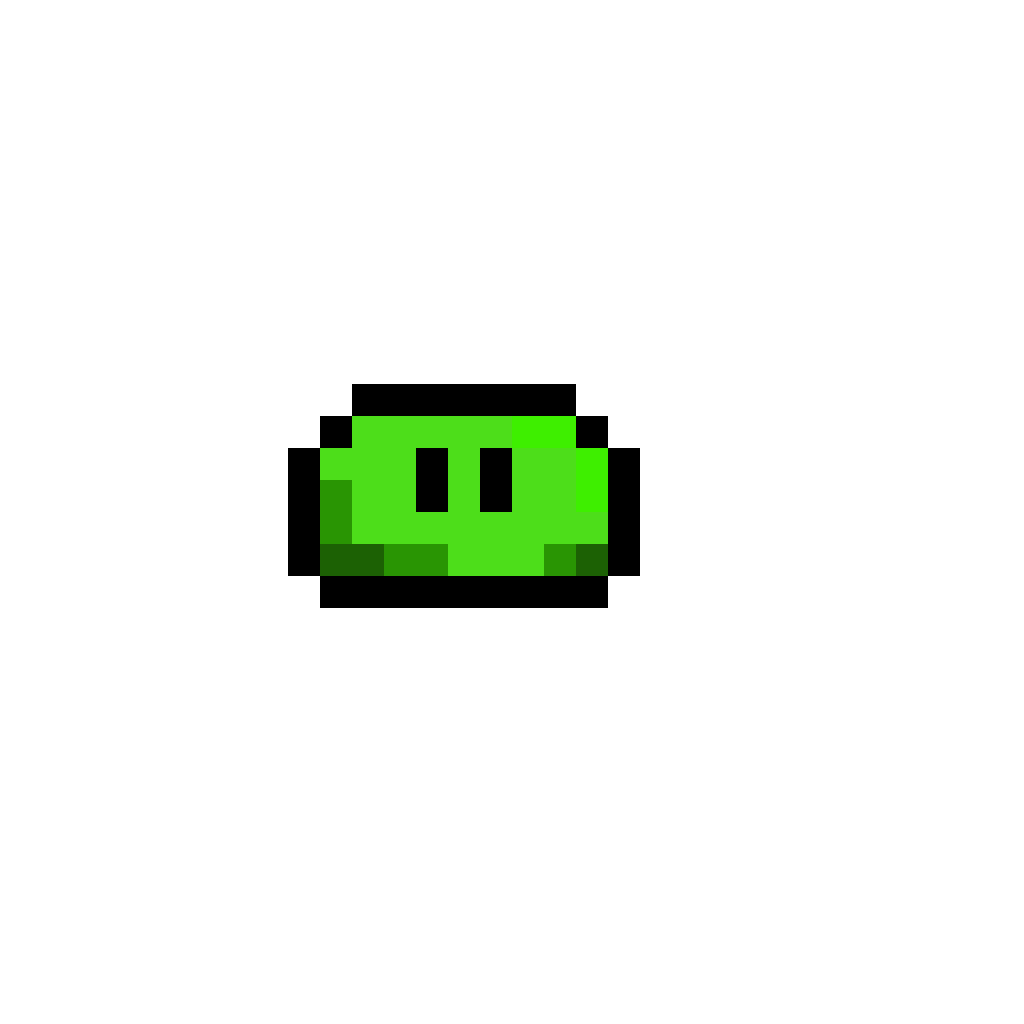
Rebecca S.
|
|
|
(more to
come…)
|
|
|
|
|