MINI-TUTES 01 – RAINBOW EYES
YOU’LL DO THIS:
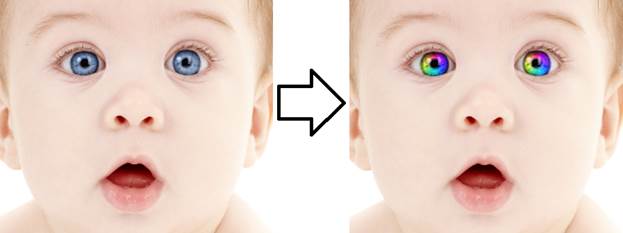
STEP 1
Find eyes to work with. Make sure the
image is large enough. Note that the image
below is not full size.

STEP 2
Create a new layer. On that new layer,
add the coloured dots like below. Of course, you can choose any colours you’d like.

STEP 3
Blur the layer with the coloured dots. (I used Gaussian blur.)

STEP 4
Erase any of the colouring that sticks out around the
eye circles. I simply used the eraser
tool (large brush size).

STEP 5
Change the layer’s blending mode to “Overlay”.
(This done at the top of the Layer’s panel. Initially, it is set to “Normal”.)

STEP 6
Do any required touch-ups. Notice how
one can still see yellow on the left side of the eye circle. Remove it.

That’s it! All done!