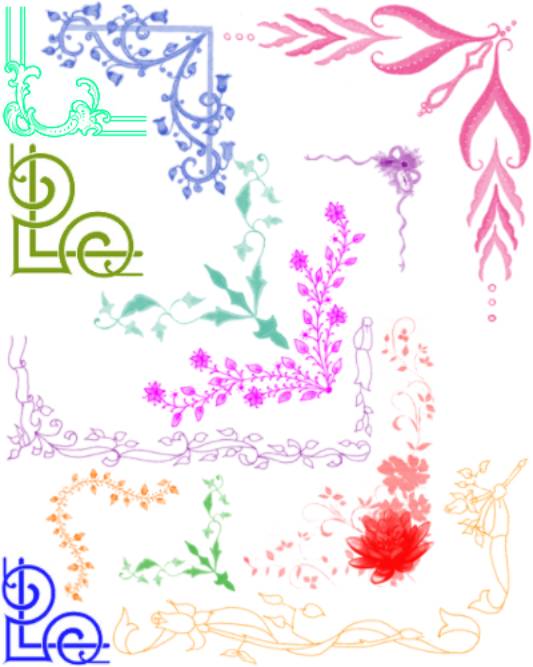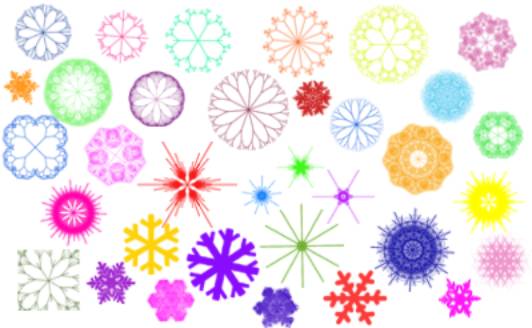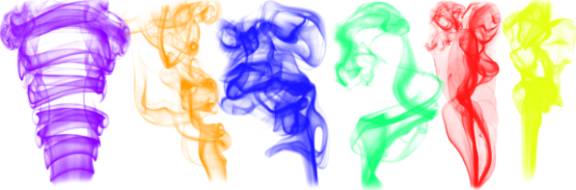PHOTOSHOP BRUSHES
You might have to right click and
pick Save Target As in order to download the brush set file.
To use these brushes, you must save
the file into the correct folder. First
find the Photoshop Elements folder and inside, find the Presets subfolder and
then the Brushes subfolder. You will
have exit and restart Photoshop for the changes to take effect.
Example path:
C:\Program Files\Adobe\Photoshop
Elements 5.0\Presets\Brushes
|
# |
SAMPLE |
SOURCE |
|
(assorted) |
|
Click here. |
|
(assorted) |
|
Click here. |
|
(assorted) |
Click here. |
|
|
(assorted) |
|
Click here. |
|
(corners) |
|
Click here. by June Young |
|
(snowflakes) |
|
Click here. |
|
(fish) |
|
Click here. |
|
(splatter) |
|
Click here. |
|
(elegant letters) |
|
Unknown. |
|
(smoke) |
|
Unknown. |