Tutorial 11 – Explosion
Found on the internet by Justin Soulliere (2007)
This tutorial will teach you to make an explosion like this one.
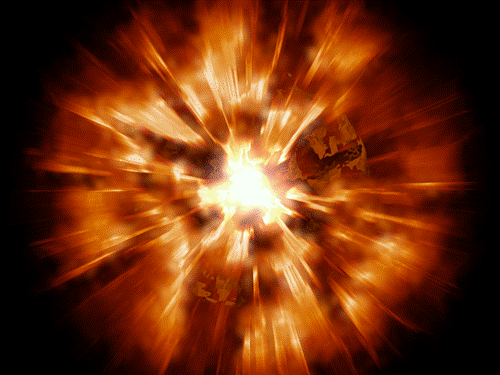
____________
1} New image 800x600
2} Clouds- default settings
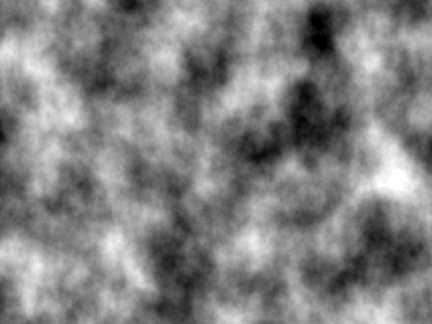
3} Duplicate layer
4} Top layer - Effects - Distort - Bulge +100
5} Bottom layer - Effects - Distort - Bulge -200
6} Top layer - Blend Mode - Xor
You should have this:
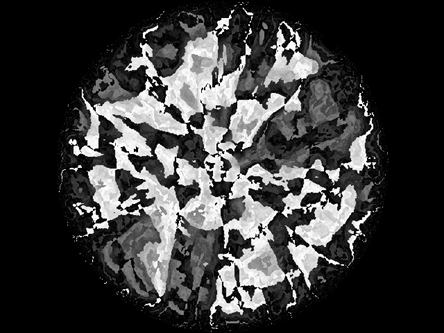
7} Flatten
8} Duplicate layer
9} Top Layer - Zoom Blur 75
10} Top Layer - Blend Mode - Lighten
11} Top Layer - Curves - RGB
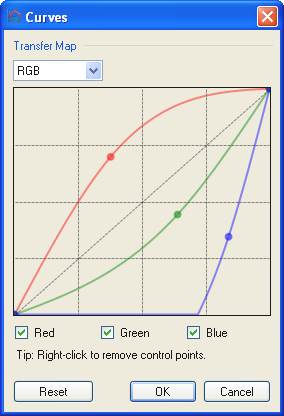
You should have this now:
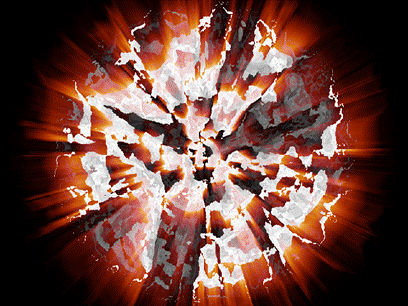
12} Duplicate the top layer
13} Top Layer - Dents
- Scale = 36 (All other settings default)

14} Top Layer - Gaussian Blur = 12
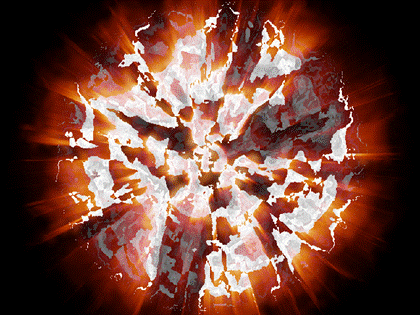
15} Bottom layer - Curves - Luminosity
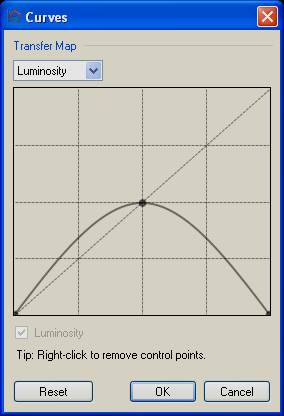
16} Bottom layer - Lens -
Default
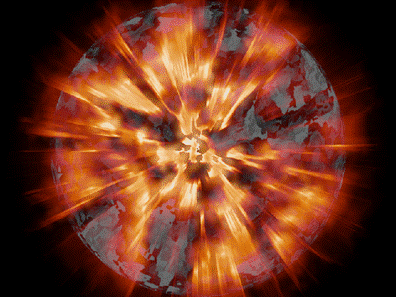
17} Bottom layer - Layers - Rotate/Zoom - Zoom = 0.65x
18} Bottom layer - Curves - RGB
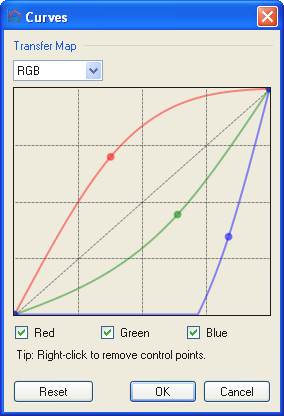
19} Add New Layer
20} Top Layer - Radial Gradient (middle at 400,300)
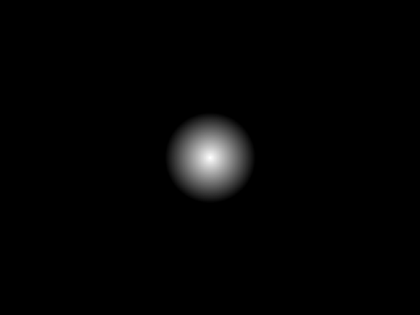
21} Top Layer - Blend Mode - Additive
22} Flatten and done!
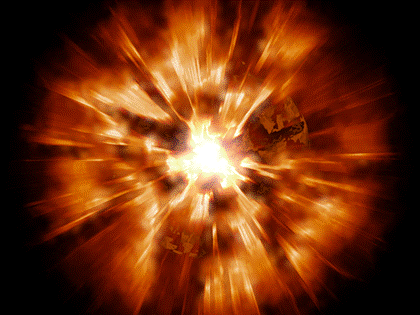
|
This
tutorial was taken from the following url: http://paintdotnet.forumer.com/viewtopic.php?f=15&t=5805 The
author’s name is unknown. The author’s
alias is Ben_R_R. |
The
following was done by Joshua Abate (2009):
