Tutorial 09 – Creating a Sunset Scene
Found on the internet by Ryan Ferguson (2007)
In this tutorial, I am going you to teach you how to create the beautiful scene at sunset
The completed
image will look like this

first step
create a linear
gradient fill. the top colour
should be orange and bottom color yellow
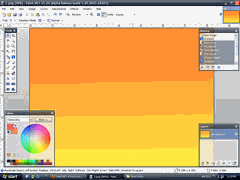
step two
create new layer
draw mountains using
paint brush(black color) and fill them black color
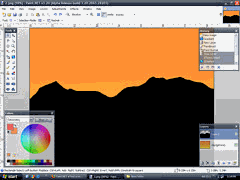
in a new layer draw
a circle for the sun fill it with red and orange radial gradient
move the layer down
and merge it with mountains layer
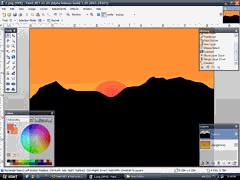
step three
to the mountain
layer effects>>distort>>water
choose variables such
that the mountains can be seen well
step four
choose bottom layer
repeat water effect
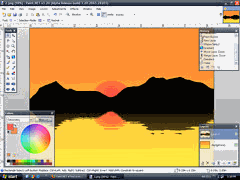
step five
create new layer move it
to bottom
fill it with blue
<PHOTO MISSING>
your main scene is
over
merge all layers
here starts the
optional part do it in a new layer
step six
to draw boats
draw a box using
rectangle tool
then
the join the corners
and lines as shown in the figure
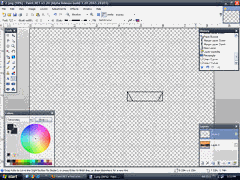
draw a sail using
line tool
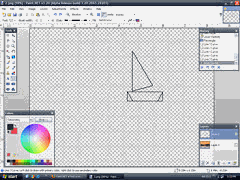
fill the sail and the
box with black color
and erase the
remaining part
resize the boat if
necessary
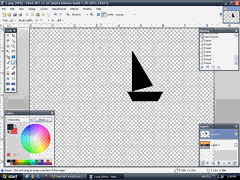
move the boat to the
center of the page and repeat water effect
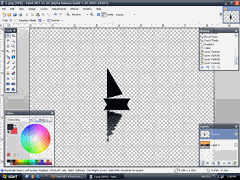
move the layer using
layers>>rotate>>zoom>>pan
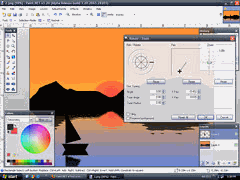
flatten image
you can draw as many
boats you like
you can change the
size of each boats to make the appear real

|
This
tutorial was found by Ryan Ferguson.
It was found at the following url: http://paintdotnet.forumer.com/viewtopic.php?f=15&p=111944 The
author’s name is unknown. The author’s
alias is ark_thegreat. |