|
MICROBIT PROJECT
RANDOM NUMBER

DESCRIPTION
Students will learn how to display a randomly generated number.
STEPS
STEP 1
Go to https://makecode.microbit.org/ and create a new project named RandomNumber.
STEP 2
In the on start block, drag in a show string block (Basic menu).
STEP 3
Inside the show string block, drag
in pick random # to # block (Math
menu). Set the range from 0 to 9.
This block will make the Microbit randomly generate
a number from 0 to 9.
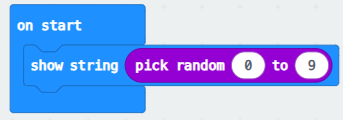
STEP 4 (TEST)
Download and run your program.
EXTRA
1. The show string block
works differently when it outputs multi-digit numbers versus when it outputs
single-digit numbers. This is why we
made the program pick from 0 to 9 to have a consistent output. Try changing the program to pick from 0 to
100 and see how things differ.

|