|
MICROBIT PROJECT
LOUD SOUND

DESCRIPTION
Students will learn how to sense when the microbit
is shaken.
STEPS
STEP 1
Go to https://makecode.microbit.org/ and create a new project named Loud.
STEP 2
Delete the on start block and the forever block. From the Input menu heading, drag in a on loud sound block.
STEP 3
Drag in a show string block from the Basics menu heading and add a message.
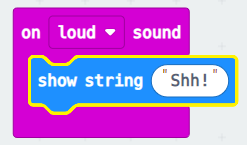
STEP 4 (TEST)
Download and run your program. Try
making a loud noise to see if the microbit picks it
up.
EXTRA
None

|