|
MICROBIT PROJECT
COMPASS ANGLE

DESCRIPTION
Students will learn how to get a compass reading from the Microbit. Angle zero is pointing north. Angle 90 is east. Angle 180 is south and angle 270 is west.
Important note: When you download a program that uses the compass onto the Microbot, a calibration program automatically starts
saying “Tilt to Fill the Screen”. You
need to calibrate it by tilting the Microbit such
that all of the LEDs light up. It is a
bit of a pain to do.
STEPS
STEP 1
Go to https://makecode.microbit.org/ and create a new project named CompassAngle.
STEP 2
In the forever block, drag in a
show string block (Basic menu).
STEP 3
Inside the show string block, drag in a compass
heading block (Input menu).
This block will get the compass angle from the Microbit.
STEP 4
Drag in a pause block (Basic menu)
and set it to 2 seconds.
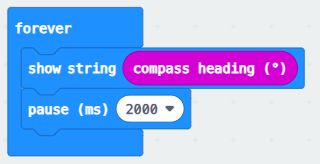
STEP 5 (TEST)
Download and run your program. You
will have to do the calibration activity by tilting the Microbit
to fill the LED Matrix. Then, your
program should start.
EXTRA
1. Try rotating your Microbit carefully to the values 0 (North), 90 (East),
180 (South) and 270 (West).
2. What angle would you need to point to the North-East?
3. Is the angle reading consistent or do you sometimes see strange values?
4. If you do not move the Microbit, does the angle
value change?

|