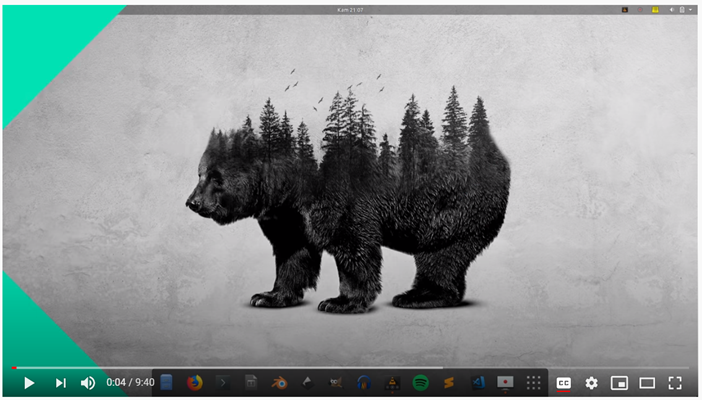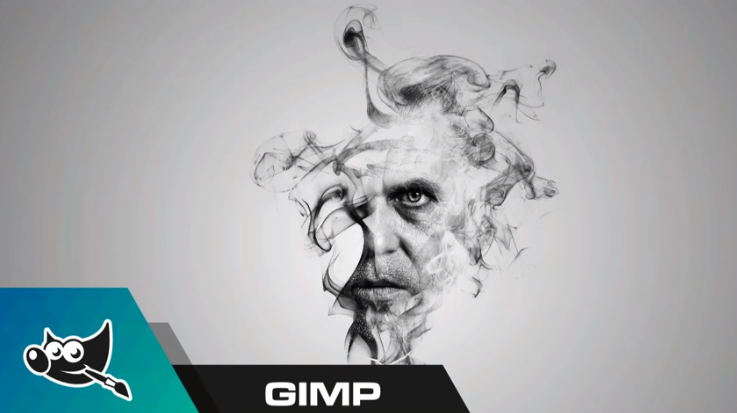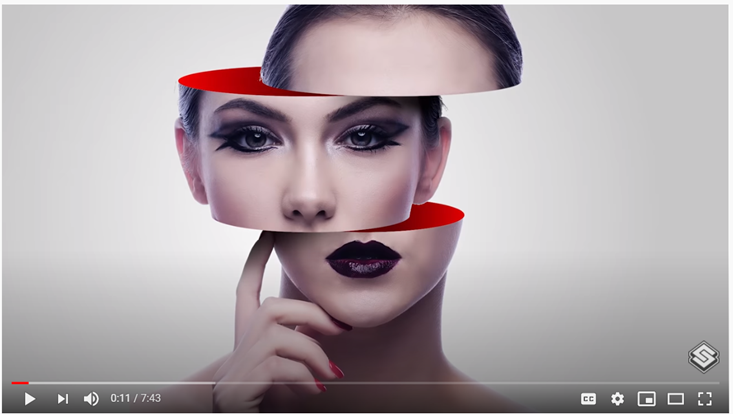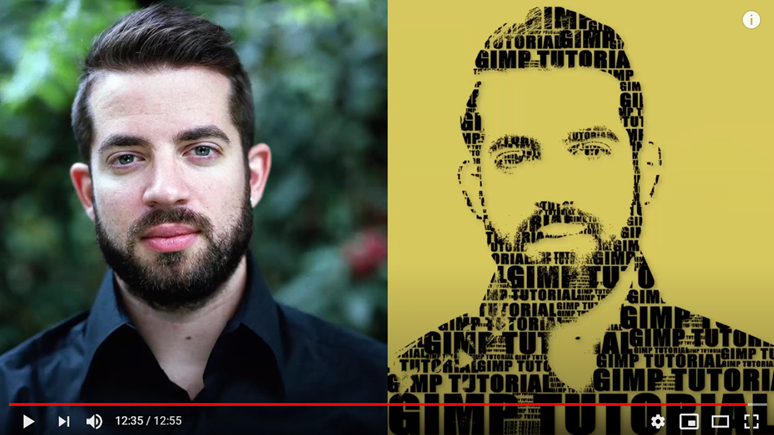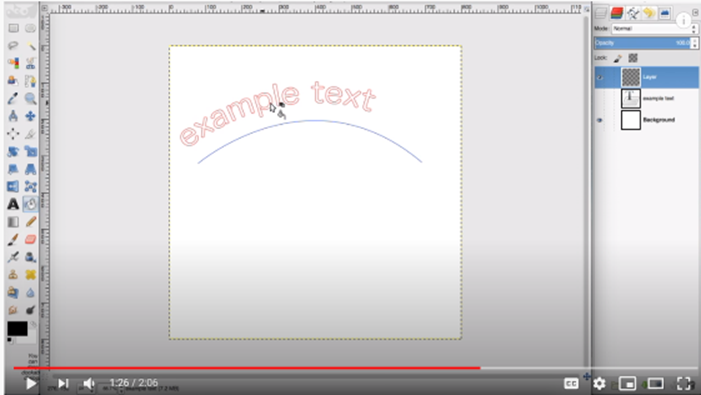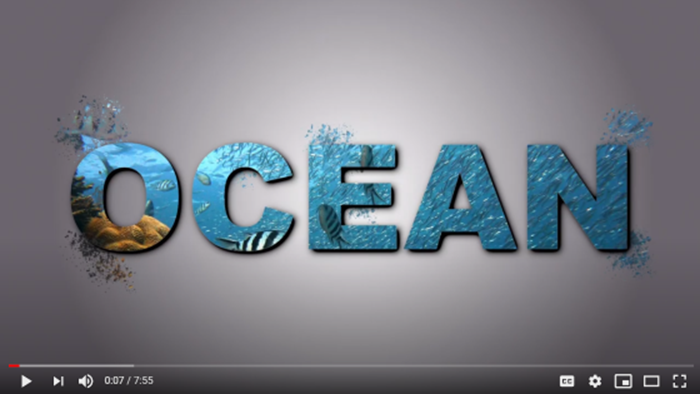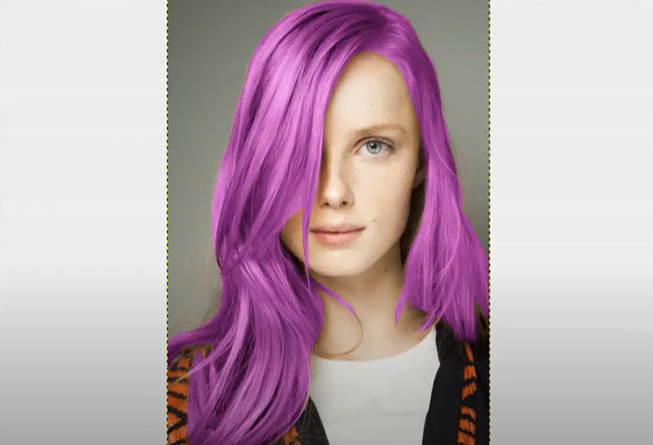|
GIMP
VIDEO TUTORIALS
WORD ART Starting with
a clipart image, you will create word art in the shape of that image. Tested by EH
BEAR & TREES DOUBLE
EXPOSURE You will
create a double exposure image using a photo of a bear and of trees. Difficulty:
Hard (60-120 minutes) Tested by VL
Link: https://www.youtube.com/watch?v=mDbdPd-f9RU
by EH
DISINTEGRATION EFFECT You will
create this neat disintegration effect below. Difficulty:
Easy (20-30 minutes) Note: The
panel at the bottom right of the screen can be opened using Windows > Dockable Dialogs > Brushes.
Link: https://www.youtube.com/watch?v=kUt2cditN1g&list=PLays36u5hBzNQwMLO025a5iljWldfymQg
TRICK TO MAKE A PHOTO’S
COLOURS POP A simple
trick to make the colours in your photographs pop. Not certain that it will work with all
photographs. Difficulty:
Easy?
Link: https://www.youtube.com/watch?v=QbWghBFQ9Bo
SMOKE EFFECT You will
create the following neat smoke effect. Difficulty: Medium
(30 minutes) Tested by JM
Link: https://www.youtube.com/watch?v=KvGTWmkGx7Q
SLICED UP You will
create the following neat effect. Difficulty: Medium
Link: https://www.youtube.com/watch?v=n4ZauQYccbw
3D INK You will
create the following text effect. Please
try a different word than “ink” such as your name. Difficulty:
Medium?
Link: https://www.youtube.com/watch?v=Ynr2TzNz3MA Link: https://www.youtube.com/watch?v=GrS9W2x69PY
(older version)
RETRO TEXT EFFECT You will
create the following text effect.
Maybe try your name? Please try
a different word than shown in the image. Difficulty:
Hard (45 minutes) Note: The
Blend tool in the video is now renamed to Gradient tool.
Link: https://www.youtube.com/watch?v=401re7GlOLM
By RD
FISHY LIGHTBULB You will
merge a few photos to create a fun product like below. Difficulty: Medium
(30 minutes) Tested by VL
Link: https://www.youtube.com/watch?v=DUAb6-nJto4
CARICATURE FROM PHOTO You will create
a funny caricature from a photo. Why
not use a photo of yourself? Difficulty:
Hard?
Link: https://www.youtube.com/watch?v=UoLlxs2aDHU
FACE ON OBJECT You will take
a face from a photograph and place it on an object. Difficulty:
Medium (30 minutes)
Link: https://www.youtube.com/watch?v=bVbYXsBxpiY
FACE TYPOGRAPHY You will
create a typography image from a photograph. Difficulty:
Hard?
Link: https://www.youtube.com/watch?v=eD6tMh8cSW8
SHATTERED TEXT EFFECT You will
create the following text effect.
Please try a different word than shown in the image. Difficulty:
Hard?
Link: https://www.youtube.com/watch?v=9c-YOSFCZLY
NEON TEXT EFFECT You will
create the following text effect.
Please try a different word than shown in the image. Difficulty:
Easy (30 minutes)
Link: https://www.youtube.com/watch?v=Ap7-CmuE8FA
By RD
TRANSPARENT BACKGROUND
(BEGINNERS) You will
learn how to remove a background in Gimp.
WRAPPING TEXT AROUND A
CIRCLE You will
learn how to wrap text in a circle like in the image below.
Link: https://www.youtube.com/watch?v=_Wq_A-jkWQE
TEXT ALONG A PATH
(BEGINNER) You will
learn how to place text along a path.
Link: https://www.youtube.com/watch?v=6nHyKrJwsaE
IMAGE INSIDE TEXT
(BEGINNER) You will
place an image inside text using a mask.
Please try a different word than shown in the image.
Link: https://www.youtube.com/watch?v=kQ9LO10b4XU
By LS
IMAGE INSIDE TEXT (WITH
EXTRA) (Option 2) You will
create the text effect below. Please
try a different word than shown in the image.
Link: https://www.youtube.com/watch?v=RfEsF428spo
LAVA TEXT You will
create this neat lava text effect.
Please try a different word than shown in the image.
Link: https://www.youtube.com/watch?v=yNDtdNMS-hs
GRASS TEXT You will
create this neat grass text effect.
Please try a different word than shown in the image.
Link: https://www.youtube.com/watch?v=k8G72VaRcL0
3D SPHERICAL TEXT You will
create this neat product. Try using
your name perhaps?
Link: https://www.youtube.com/watch?v=Z9FZJy3LdzE
LIGHT BURST TEXT EFFECT You will
create light burst effect below. Please
try a different word than shown in the image.
Link: https://www.youtube.com/watch?v=h9Je_u7i_v8
STITCHES TEXT EFFECT You will
create the text effect below. Please
try a different word than shown in the image.
Link: https://www.youtube.com/watch?v=XA8jKEdUAhs
GLITTERING RAINBOW
EFFECT TEXT You will
create the text effect below. Please
try a different word than shown in the image.
Link: https://www.youtube.com/watch?v=lHNVtR_jnKU
REFLECTION UNDER TEXT You will
create the text effect below. Please
try a different word than shown in the image.
Link: https://www.youtube.com/watch?v=WAX6bK5BjMc
SIMPLE LOGO DESIGN You will
create a simple logo design similar to below. Difficulty: Found and
tested by VL
Link: https://www.youtube.com/watch?v=qCaTXvJE4X8
by VL
HAIR COLOUR CHANGE You will
change a person’s hair colour. Difficulty:
Low?
Link: https://www.youtube.com/watch?v=t2T3soD_eWg
|