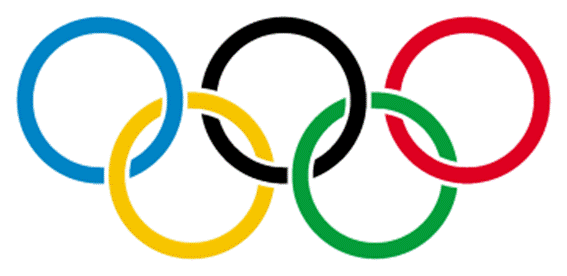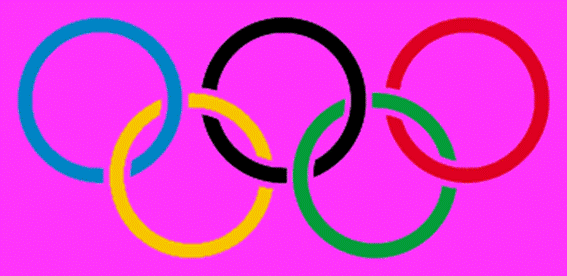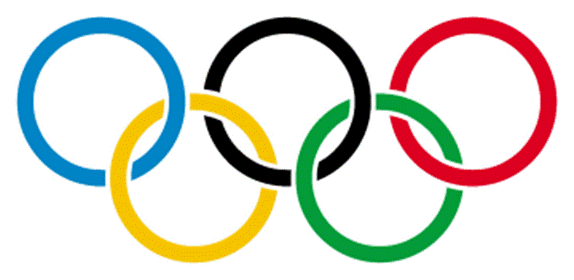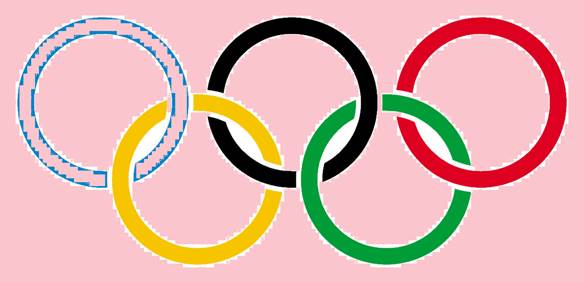|
GIMP MINITASKS
JPG ARTIFACTS In this MiniTask, you will learn how to export an image in any
format. You will look at the JPG file
and then explore how the JPG format adds artifacts to images. INSTRUCTIONS Start with
finding a GIF or PNG image of a logo.
Start by
examining the image’s colours. I like to fill the background with a colour that is not in the logo using the paint bucket
with zero threshold. Notice that the
entire image fills with the new background colour.
Now undo the
fill colour and use Export As
to export the original image as a JPG.
Close this image and open the JPG file.
Notice that
it does seem like the same image as the original GIF file. But take a close look. Try filling the background again. Notice that staircasing
effect?
Save the file
with the staircasing effect (artifacts) visible.
|