|
GIMP MINITASKS

BOBBLEHEAD
You will create
 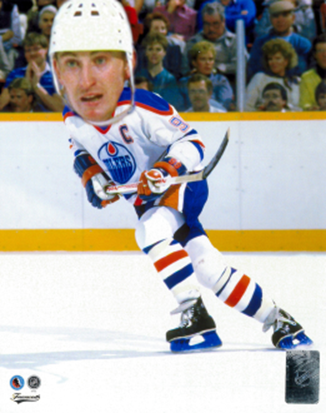
 
REQUIRED TOOLS
- Scale tool (Tools > Transform Tools > Scale)
- Rectangle select
- Eraser tool
INSTRUCTIONS
- Find a photo of an athlete or famous person. Carefully consider your image. You need enough room for the enlarged
head and it probably looks nicer if you have the full body.
- Use the Rectangle select tool to select the person’s
head. Copy it.
- Create a new layer and paste your selection on it.
- Use the Scale tool to enlarge the head (Tools >
Transform Tools > Scale).
- Use the Eraser tool to erase around the person’s
head.
- Move the head to a proper location.

|