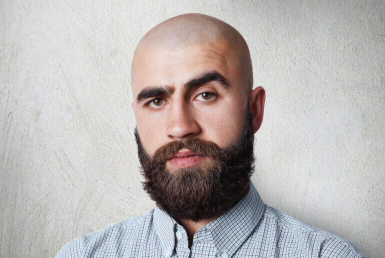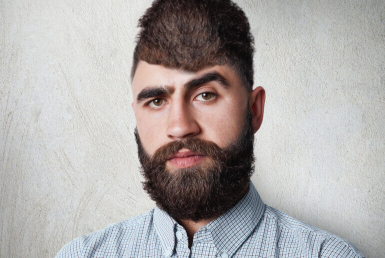|
GIMP MINITASKS
BEARD HAIR (SELECT /
ROTATE / SCALE / CLONE) This might
not look awesome, but it is so much fun to do! You will cutout the beard on an individual,
rotate and scale it and place it as hair.
You will also use the clone tool to fill out needed parts. MID-EDIT PHOTO Click here and here
for a mid-edit photos. J REQUIRED TOOLS
INSTRUCTIONS
|