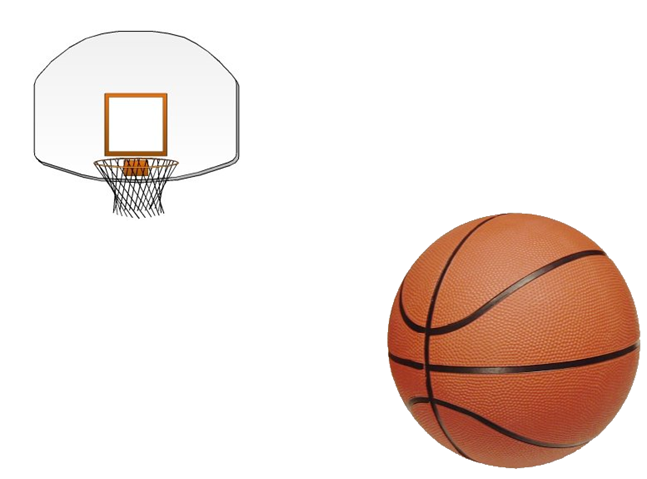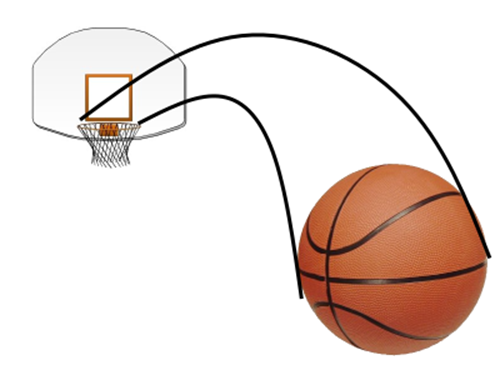|
TEACHER DEMO
TEACHER DEMO Your teacher
will demonstrate how to create a simple GIF animation starting with the
following image.
STEPS 1-Bring the image into your favourite graphic editor such as Gimp or
Paint.net. 2-Place the backboard on a different layer from the ball. 3-Save the image as frame01.gif. 4-Move the ball closer to the hoop and make it a little smaller. Save the image as frame02.gif. 5-Continue this process to get 5 frames in total. 6-Create the GIF animation with the images that you have created. IMPROVEMENTS One way to
improve the above steps is to create guidelines on a separate layer. These lines will allow you to know the best
size for the ball as it is moved closer to the hoop.
|