|
GameMaker Version 1.4.1749
1 –
Creating our sprites
·
Create
the following three sprites:
o
Names:
spr_ship, spr_badguy, spr_torpedo
o
For
each sprite, load the corresponding image from the resources.
o
For
each sprite, make sure you center the image's origin.
2 –
Creating our objects
·
Create
corresponding objects for each sprite above.
o
Names:
obj_ship, obj_badguy, obj_torpedo
3 – Create our
room
·
Create
a room.
·
Add
a badguy object near the top.
·
Add
a ship object near the bottom. Make
sure the ship object is placed directly under the badguy
object (so its bullets hit the badguy).
4 – Shooting
·
Inside
the ship object, add a Keyboard <Space> event.
·
In
that event, add a Create Instance action (main1 tab).
o
Object:
obj_torpedo
o
X:
0
o
Y:
0
o
Relative:
Checked
·
Now
inside the torpedo object, add a Create event.
·
In
that event, add a Move Fixed action (move tab).
o
Direction:
Up
o
Speed:
20
o
Relative:
Not checked
Save and test your
game. Your ship cannot move but it
can shoot. Next, we need to check
for collisions between torpedos and the badguy.
5 – Badguy's HP
·
In
the badguy object, add a Create event.
·
In
that event, add a Set Variable action (Control tab).
o
Variable:
maxhp
o
Value:
1000
o
Relative:
Unchecked
·
In
the same event, add another Set Variable action (Control tab).
o
Variable:
hp
o
Value:
1000
o
Relative:
Unchecked
6 – Collision
between torpedos & badguy
·
Inside
the badguy object, add a Colision
<obj_torpedo> event.
·
You
will now add the actions to remove the torpedo, low the badguy's
hp and, if the badguy
is dead, remove it from the game.
See the image below for details.
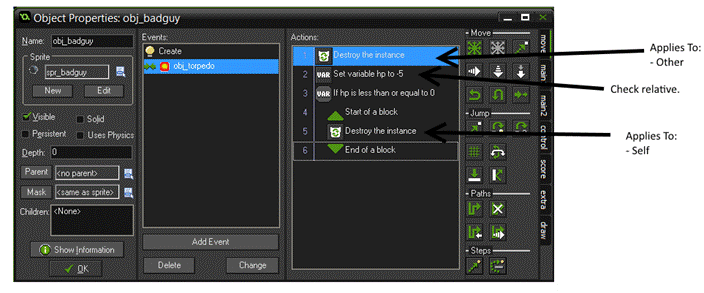
Save and test your game. You can now
shoot and kill the badguy. Note that it takes a lot of torpedo to
kill it. Next, we work with the
health bar for the badguy.
7
– The Health Bar
·
Inside
the badguy object, add a Draw GUI event.
·
Inside
that event, add a Set Color action (Draw tab)
o
Colour: red
·
Inside
the same event, add a Draw Rectangle action (Draw tab)
o
Attributes
are explained below:
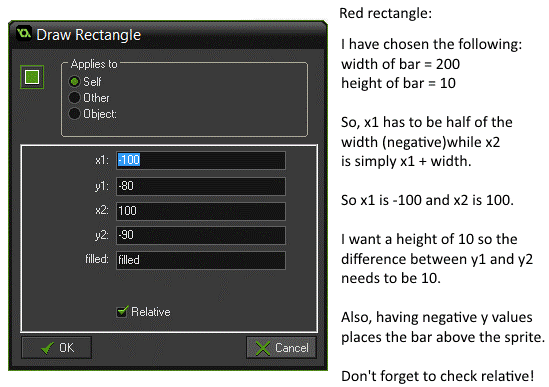
·
Inside
the same event, add a Set Color action (Draw tab)
o
Colour: green
·
Inside
the same event, add a Draw Rectangle action (Draw tab)
o
Attributes
are explained below.
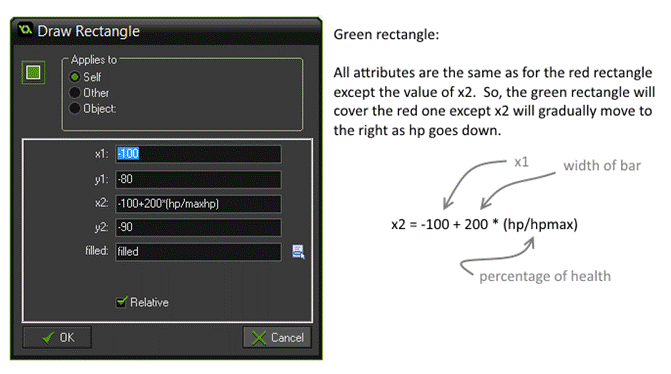
Save and test your game. You should
now have an interactive health bar over your badguy.
|
![]()
![]()
![]()
![]()