|
DRAWING GUIDE – STOOL
This guide will help you create the following object. Note that you are encouraged to create this
object without the guide. Also note
that this guide might not be as efficient as possible.

STEP 1
Below is the bottom sketch to figure out the location of the bottom of the
feet. Note that you can remove
everything except the three small circles.
The Circular Pattern tool is very handy here.
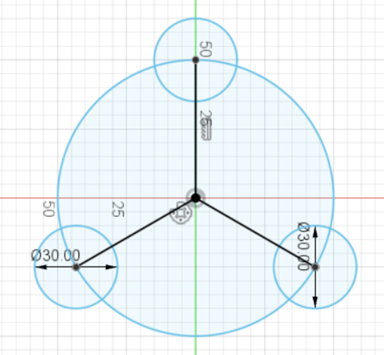
STEP 2
After exiting the sketch, hide it. Now
create an offset plane (Construct > Offset Plane) that is 100 above the
bottom plane (like below).
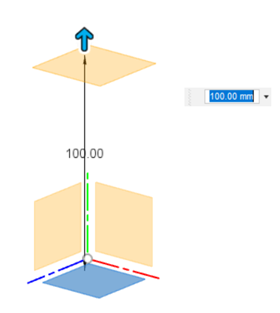
STEP 3
Create the sketch that represents the top of the legs on the new offset
plane.
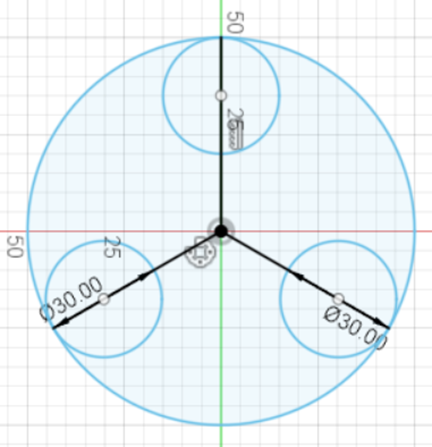
STEP 4
Exit the sketch. Make both sketches
visible. They should look like the
image below. Or, if you have already
removed the excess, see the next step.
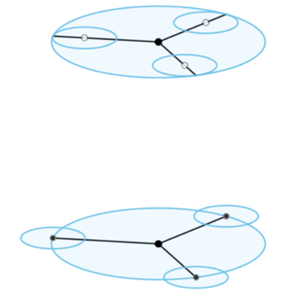
STEP 5
All we need are the three circles at the top and at the bottom. So we have to go erase from the sketches.
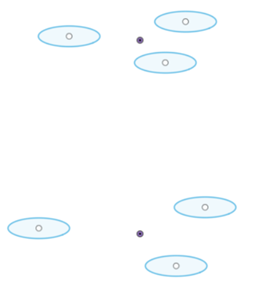
STEP 6
Use LOFT three times.
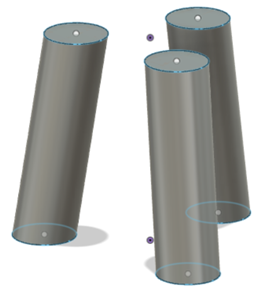
STEP 7
Using the offset plane again (make it visible), create a new sketch. Inside, make a circle that has a diameter of
130. Extrude that sketch to a
thickness of 30. Add a fillet of 5.

|