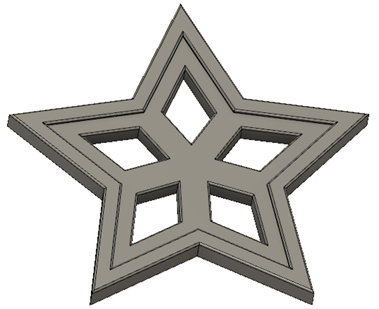DRAWING – STAR
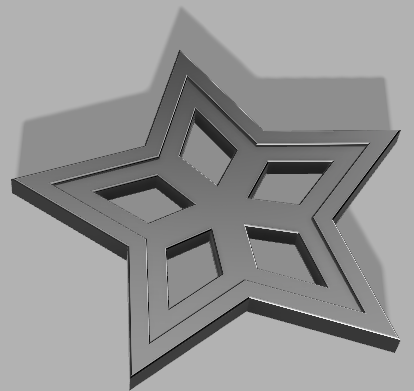
Instructions:
1-Start with the following sketch making use of the grid. You might need to zoom to get the grid to
show squares of size 5.
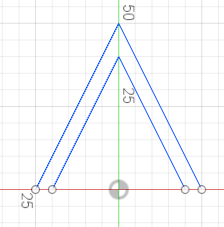
2-Use Circular Pattern to create the star.
Then use Trim to clean it up. If
you accidentally erased a line that you were supposed to keep, try using the
Extend command.
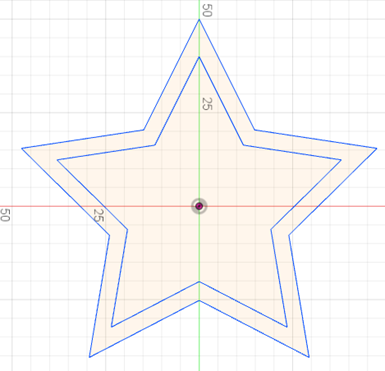
3-Build the diamond below making use of the grid. You are welcome to customize this if you wish
in order to come up with a different design than in the original drawing.
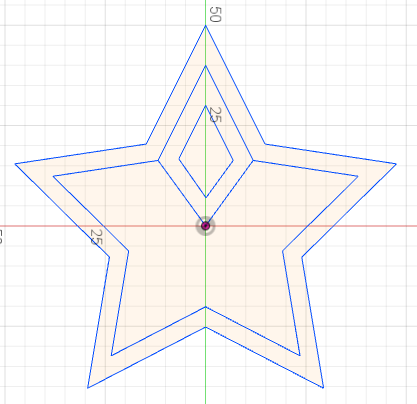
4-Use Circular Pattern.
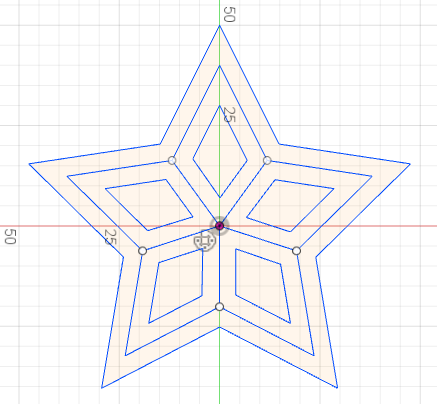
5-Extrude the central
part by 5 and the outer edge by 6.
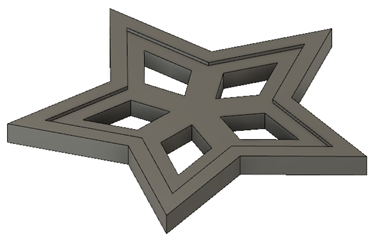
6-Apply a fillet with radius 0.5 to all top corners.