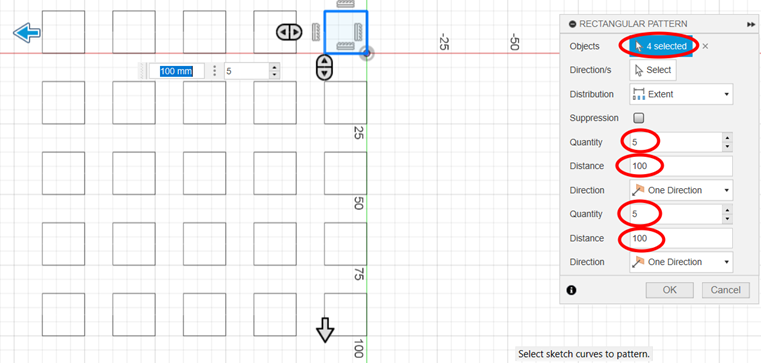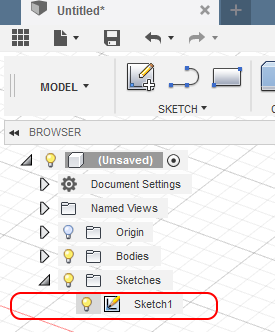DRAWING – PARK STRUCTURE
|
The Rectangular Pattern command/tool will help you easily create many different squares at a set distance from each. After that, it’s simply time to Extrude. |
L’outils Rectangular Pattern va créer les carrés. Par après, c’est une question d’utiliser Extrude plusieurs fois – comme 26 fois! |
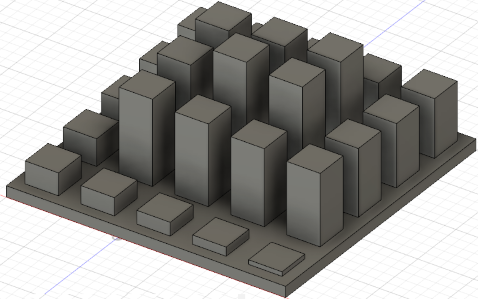
|
·
Each square is 15 x 15 in size. ·
The gap between squares is 10. ·
On the outside of the structure, the floor
sticks out by 5 all the way around. ·
The height of the floor is 5. ·
The short step has a height 2 above the floor. · Each step goes up by an extra 2. HINT #1 – RECTANGULAR PATTERN · To create all of the squares, first start by creating one square and then use the Rectangular Pattern command on it. · Note that you have to click on each of the four lines to select the sides of the square. · Note that the distance required is not the outside distance, nor the inside gap. The distance is the distance that the furthest square was slid over away from the original square. ·
The image below will help you see the values
used to create the pattern:
HINT #2 – SKETCH VISIBILITY ·
After doing one Extrude, your sketch is
automatically be set to invisible. You
can change this on the left-hand side in the browser (see image below). You will click on either an EYE or a
LIGHTBULB depending on your version of Fusion.
|