|
DRAWING
– 3D PIPE
|
You will learn how to Create
Sketches that are in 3D. Then you
will fillet your path and use the Pipe command.
|
Tu vas créer
un sketch en
3D, utiliser Fillet sur les lignes
du sketch et par après, utiliser la commande Pipe.
|
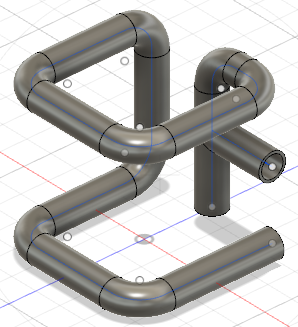 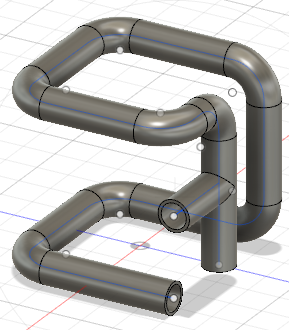
DIMENSIONS
To turn on 3D Sketching, inside a
sketch, look at the Sketch Palette on the right and make sure that 3D Sketch
option is checked. See the image
below.
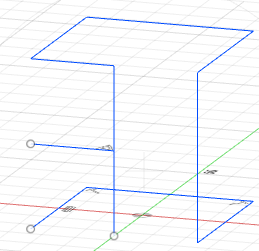
With 3D sketching on, you can sketch in 3D by simply starting a sketch in any
plane, then changing your view to a 3D view using orbit. Now, when you create a line, you can
carefully orient it along any of the axes.
All lines in the sketches below are of length 50 except two which are of
length 25.
The 2D fillet applied to the lines used a radius of 10.
The pipe’s section size is 10, hollow, with a thickness of 1. You will need to use the Pipe command
twice.
2D SKETCH HINTS
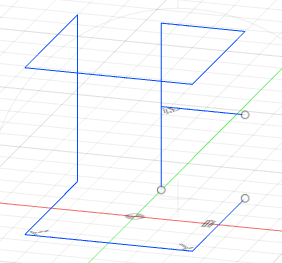 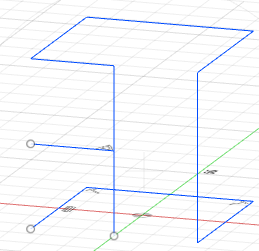
|