|
TEXTURING INSTRUCTIONS FROM PEER MENTOR NIKO TUTTLE (2024)
Blender version: 4.1
Status: Untested
1. Make sure the
viewport is set to “Viewport Shading”
2. Click on the object you want to change the texture of.
3. Click on the material button on the right side of the screen.
4. Click New
5. If you want to change the colour, click the
white bar that says “Base Colour” and a colour wheel will appear.
6. You can also change the material and texture by clicking the yellow
button beside “Base Colour”.
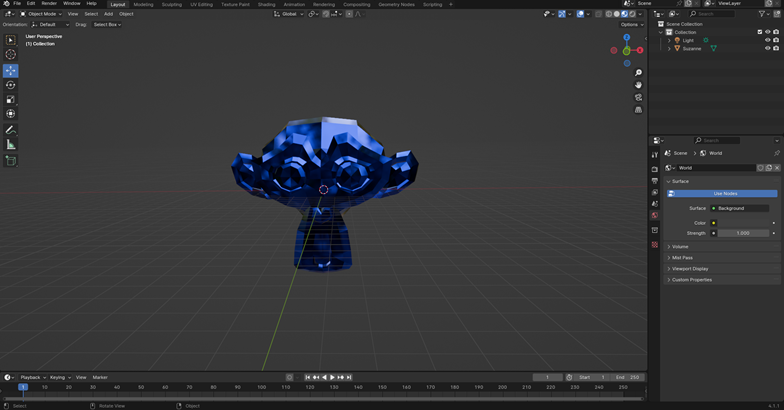
|