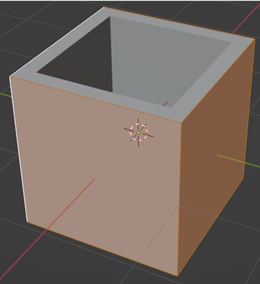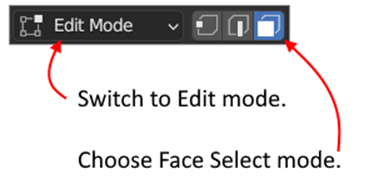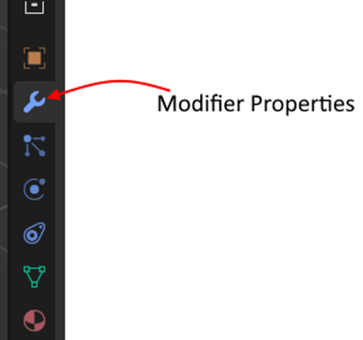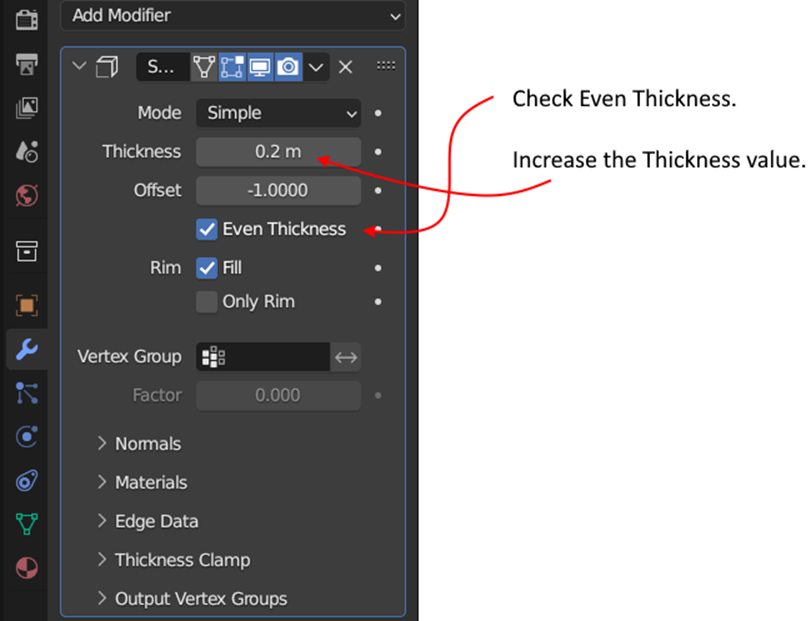|
BLENDER
OPEN BOX Description In this very
short basic introductory guide, you will create the following model:
Video Link https://www.youtube.com/watch?v=sW_NnFgIiso
(0:00 to 1:23 only) Written Steps 1-Start a new
document in Blender. You will have a
cube as a starting object. 2-At the top
left, switch to Edit mode. Or, you can
hit TAB to do this.
4-Now click on the top surface.
5-Press the DELETE key and choose Faces.
Your cube should now be missing the top.
6-On the right side, find Modifier Properties.
7-Click on
Add Modifier and then Solidify. 8-Check the
box beside Even Thickness and then increase the Thickness value. You choose the thickness amount that you
want.
|