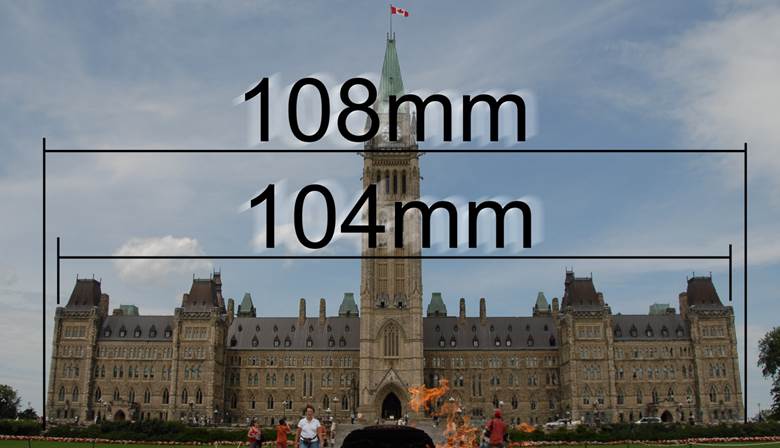|
GETTING POLITICAL
TASK The parliament building in Ottawa is one of the most recognizable buildings in Canada. Your task is to produce a front view of the building using AutoCad. REFERENCE
PHOTO You can use the photo above as your reference photo. You can also look at a different photo if you wish. However, make sure that you save any photo you use so that you can revisit it later. Also, you might wish to find a photo with a closer view when drawing windows and roof details. MEASUREMENT You are encouraged to use a ruler and a digital photo. Use millimeters as your unit of measure. For your limits, use 145,105 for the top right corner. Mr. Campeau will not be verifying your measurements to be certain that they are exact. He will be more interested in the details that you put into the product. Also, recognize that many parts of the building are symmetric and should remain that way in your drawing. PERSPECTIVE Any photo of the parliament’s front view shows perspective. This means that parts of the building that are further away from the camera will show smaller. Notice how the top of the building (104 mm) seems smaller than the bottom of the building (108 mm). In your drawing, you will make them the same size. This means that you cannot strictly base yourself on measurement – you will have to use your judgement.
CLOSER
VIEW After you have figured out the outside of the building, you may wish to get a closer view of the windows and roof work. To do this, simply use Google to find other photos of the parliament. OTHER
OPTIONS Students may also propose to their teacher a different building that they would like to produce instead of the parliament. However, the complexity does need to be comparable. SUBMISSION
REQUIREMENTS 1 – A hand sketch of the outline of the key parts of the parliament along with dimensions. (Example) 2 – A screen capture of your entire parliament drawing. 3 – Several screen captures of different parts of your drawings zoomed in so that all details can be seen. 4 – Your DWG drawing file that can be opened in AutoCAD. MARKING Your mark is based on the accuracy and the detail that you have put
into the drawing. You may be asked to
present your drawing to explain all of the details that you added. This will likely require that you zoom in
and out to how all your work. Level 1 – Outline of parliament is mostly recognizable but few details have been added. Level 2 – Outlines of entire building and towers are visible and symmetric. Some details included. Level 3 – Complete and accurate outlines. Most windows, doors and roofing are included. Level 4 – Perfect outlines. All windows, doors and roofing are included. Level 5 – Amazing. You have to zoom in to appreciate all of the details in each window. |