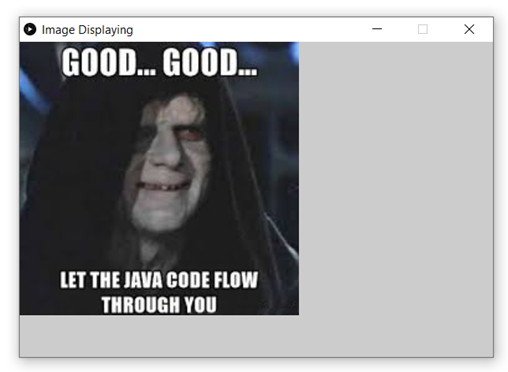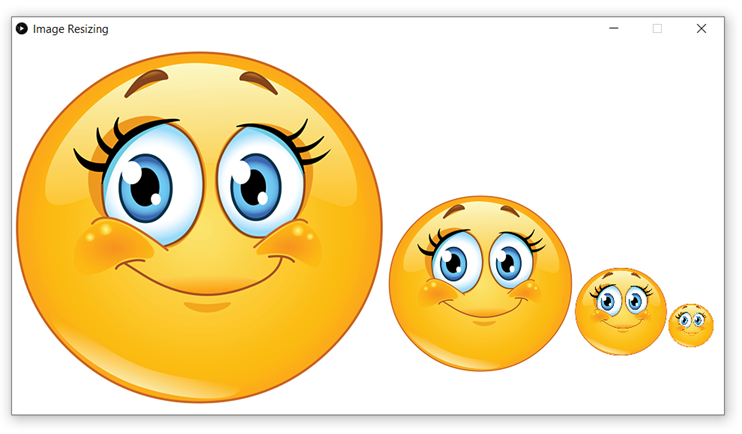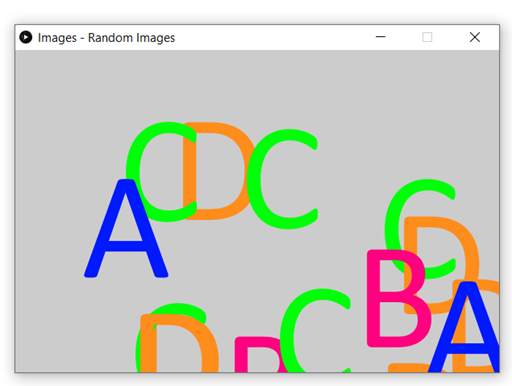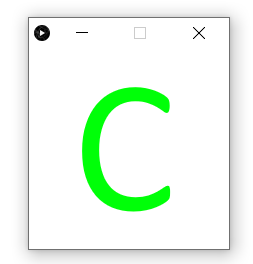|
LESSON NOTE/GUIDE
|
|
THE
CODE PImage img; void setup() { size(600,
400); surface.setTitle("Image
Displaying"); img =
loadImage("javaMeme.png"); image(img,
0, 0); } void draw() { } |
|
RESULT
The image is displayed at (0,0). |
|
EXPLANATION IMAGE
FILE The image file must be saved in the
sketch folder. PIMAGE
OBJECT The PImage object holds the information about
an image file. The object is created
using the loadImage
method. DRAWING
THE IMAGE The image method draws a PImage object in the
window. One specifies the x and y
location of the top left corner of the image. |
PROGRAM 2 – IMAGE RESIZING
· This program demonstrates how to resize an image and
display it at different locations on the screen.
|
THE
CODE PImage img; void setup() { size(950,
500); surface.setTitle("Image
Resizing"); img =
loadImage("smiley.png"); background(255,255,255); image(img,
0, 0); image(img,
500, 200, img.width/2, img.height/2); image(img,
750, 300, img.width/4, img.height/4); image(img,
875, 350, img.width/8, img.height/8); } void draw() { } |
|
RESULT
The same image is displayed at different sizes. |
|
EXPLANATION The only new concept here is in the
image method. There are five
parameters. The first parameter is
the img object to be drawn. The next
two are the x and y location that the top left corner of the image should
be at. The fourth and fifth
parameters refer to the size of the image where we can enter an amount of
pixels. |
PROGRAM
3 – RANDOM IMAGES
· This program loads 4 image files. Then, it randomly selects one file and
displays it at a random location on the screen. It continues to add another random image
every frame.
|
THE
CODE PImage img1; PImage img2; PImage img3; PImage img4; void setup() { size(600,
400); surface.setTitle("Images
– Random Images"); frameRate(1); img1 =
loadImage("A.png"); img2 =
loadImage("B.png"); img3 =
loadImage("C.png"); img4 =
loadImage("D.png"); } void draw() { //Select an image
randomly and draw it //at a random
location. int rn = (int)random(4)+1;
//1to4 if (rn == 1) { image(img1,
random(width), random(height)); } if (rn == 2) { image(img2,
random(width), random(height)); } if (rn == 3) { image(img3, random(width),
random(height)); } if (rn == 4) { image(img4,
random(width), random(height)); } } |
|
RESULT
Each frame, an image is randomly selected and displayed
at a random location on the screen. |
|
EXPLANATION At the top, there are four
datafields that will hold the PImage objects. In the setup, we create the window
and set a slow 1FPS frame rate. We
also initialize each datafield to its image file. In the draw, we randomly select one
of the four images and draw it.
Inside the image method, the second and third parameters specify the
location where the image will be drawn.
We use the random method to generate a random number between 0 and
the width or height of the window. |
PROGRAM
4 – CYCLING THROUGH IMAGES
· This program loads 4 image files and then cycles
through them one after the other.
|
THE
CODE PImage img1; PImage img2; PImage img3; PImage img4; int current; void setup() { size(200,
200); surface.setTitle("Images
- Cycling Images"); frameRate(1); img1 =
loadImage("A.png"); img2 =
loadImage("B.png"); img3 =
loadImage("C.png"); img4 =
loadImage("D.png"); current = 1; } void draw() { //CLEAR THE SCREEN background(255,255,255); //DRAW CURRENT IMAGE if(current
== 1) { image(img1,0,0); } else if(current == 2) { image(img2,0,0); } else if(current == 3) { image(img3,0,0); } else if(current == 4) { image(img4,0,0); } //UPDATE CURRENT current++; if (current > 4) { current = 1; } } |
|
RESULT
The program cycles through all of the loaded images. |
|
EXPLANATION In the draw section, the program
displays the image based on the value of current. Current is always updated at the end of
the frame. |