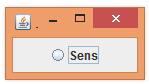|
Java
Swing - GUIs
LESSON NOTE - JRADIOBUTTON
JRADIOBUTTON CONSTRUCTOR We
create a JRadioButton by specifying the text
associated with the radio button. JRadioButton rbSens = new JRadioButton("Sens"); After
adding the JRadioButton to the content pane, we get
this:
SELECTED? To know the state of the
checkbox, we use the isSelected() method.
It returns either true or false. boolean
state = rbSens.isSelected(); SETTING THE STATE To set the state of the
checkbox to either selected or not selected, we use the setSelected(boolean)
method. rbSens.setSelected(true); MULTIPLE RADIO BUTTONS Generally, we use several
radio buttons together. And only one
radio button can be selected at a time.
However, to do this, we must add all of the radio buttons to a
ButtonGroup. It is the ButtonGroup
that will ensure that only one radio button is on at any specific time. JRadioButton rbSens = new JRadioButton("Sens"); JRadioButton rbLeafs = new JRadioButton("Leafs"); JRadioButton rbCanadiens = new JRadioButton("Canadiens"); ButtonGroup
group = new ButtonGroup(); group.add(rbSens); group.add(rbLeafs); group.add(rbCanadiens); ACTION LISTENER We can add an action
listener to each JRadioButton. After
we do so, an event is triggered whenever the radio button is clicked on (even
if the radio button was already selected). ACTIONPERFORMED METHOD To
respond to an event, we check the source of the event to figure out which
radio button triggered the event. public void actionPerformed(ActionEvent e) {
if(e.getSource() == rbSens)
{
System.out.println("Triggered by
Sens");
}
else if(e.getSource() == rbLeafs)
{
System.out.println("Triggered by
Leafs");
}
else if(e.getSource() == rbCanadiens)
{
System.out.println("Triggered by Canadiens");
} } FULL CODE EXAMPLE Here
is a complete example that shows the concepts from above in action.
|
|
|
|