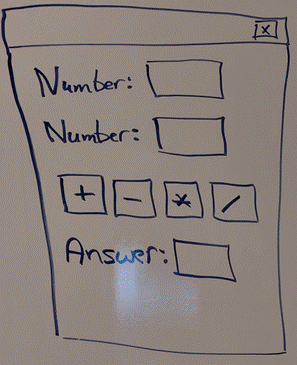|
Java
Swing – GRAPHICAL USER INTERFACES (GUIs)
LESSON WORK
QUESTION #0
|
|
a) pack() b) GridLayout c) JPanel d) JFrame e) Event-driven
programming
f) GUI g) FlowLayout h) Component
i) Container
|
1) Basic
part of a GUI such as a button, a text field or a label.
|
QUESTION #1
Creating
the following GUI consisting of 3 labels, 3 text fields and 4 buttons:
Note 1: You might want to create
a JPanel for each row and place each JPanel inside a GridLayout.
Note 2: We will make this application become interactive in the next lesson.
QUESTION #2 (SMALL PROJECT)
Create a
simple GUI that looks like a calculator.
Your calculator will need similar buttons to the one in the image
below. Note that you may want to
research different layouts or read ahead in the lessons.

![]()