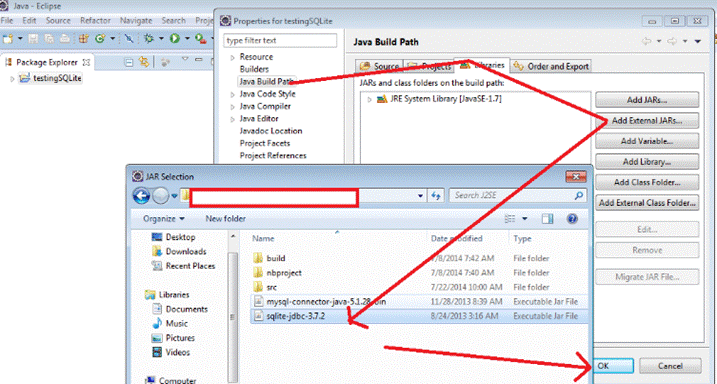|
Java - SQLite
LESSON NOTE
There
is a free tool that works in Windows Command Prompt that allows you to
manipulate SQLite databases. At the
time of writing this, it is called sqlite3.exe. Its available on the sqlite
website. EXCELLENT RESOURCE Click
here to find an excellent resource on how to
connect to an SQLite database using Java.
There is a little bit of setting up to do beforehand though. SETUP SQLite
is different than other databases. It
is fully contained within a JAR file that you can download at https://bitbucket.org/xerial/sqlite-jdbc/downloads/ In
order to use the functionality of that JAR library, you need to include it
into your Java project. Here is how it
is done in Eclipse:
PROGRAM
TO READ FROM A TABLE
|
||
|
|
||
|
|