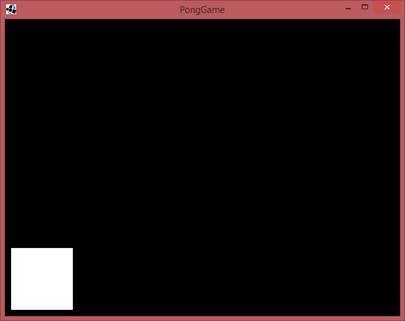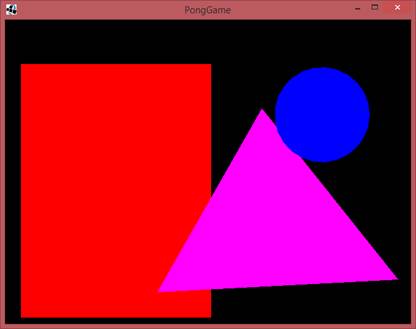|
5 – DRAWING WITH LIBGDX
COORDINATE SYSTEM In LibGDX, the origin (0,0)
is at the bottom left. As you move
right, x increases. As you move up, y
increases. This is similar to what you
would do in a math course. Note that
this is different than with NOOPDraw. THE SHAPERENDERER CLASS The ShapeRenderer class provides us with the ability
to render simple shapes (outlines or filled shapes) onto the screen. We will look at a few simple examples
below. EXAMPLE 1 – A SIMPLE SQUARE In this example, we will go step by step through the
process of drawing a simple square on the screen. First off, we need to declare a ShapeRenderer object
as a datafield. Then, inside the
create method, we need to create this object.
Here is the code so far: ShapeRenderer
shapeRenderer; public void create () { shapeRenderer
= new
ShapeRenderer(); } Now in the render method, we simply need to specify
the details of the shape we want. We
start by using the begin method and end with the end method. Between those
statements, we simply see the colour and draw a rectangle at (10, 10) with a
height of 100 and a width of 100. public void render () {
shapeRenderer.begin(ShapeType.Filled);
shapeRenderer.setColor(Color.WHITE);
shapeRenderer.rect(10, 10, 100, 100);
shapeRenderer.end(); } Here is the full code and the result
of it:
EXAMPLE
2 – A FEW SHAPES The code below will create the
different shapes seen in the image.
|
||||
|
|
||||
|
|