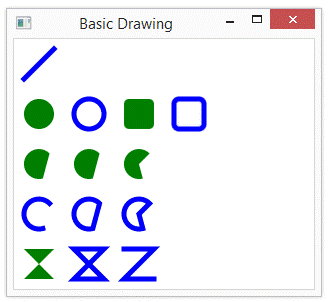|
import javafx.application.Application;
import javafx.scene.Group;
import javafx.scene.Scene;
import javafx.scene.canvas.Canvas;
import javafx.scene.canvas.GraphicsContext;
import javafx.scene.paint.Color;
import javafx.scene.shape.ArcType;
import
javafx.stage.Stage;
public
class BasicDrawing extends Application
{
public static void main(String[] args)
{
launch(args);
}
public void start(Stage primaryStage)
{
primaryStage.setTitle("Basic
Drawing");
Group root = new Group();
Canvas canvas
= new Canvas(300, 250);
GraphicsContext
gc = canvas.getGraphicsContext2D();
drawShapes(gc);
root.getChildren().add(canvas);
primaryStage.setScene(new
Scene(root));
primaryStage.show();
}
private void drawShapes(GraphicsContext gc)
{
gc.setFill(Color.GREEN);
gc.setStroke(Color.BLUE);
gc.setLineWidth(5);
gc.strokeLine(40,
10, 10, 40);
gc.fillOval(10,
60, 30, 30);
gc.strokeOval(60,
60, 30, 30);
gc.fillRoundRect(110,
60, 30, 30, 10, 10);
gc.strokeRoundRect(160,
60, 30, 30, 10, 10);
gc.fillArc(10,
110, 30, 30, 45, 240, ArcType.OPEN);
gc.fillArc(60,
110, 30, 30, 45, 240, ArcType.CHORD);
gc.fillArc(110,
110, 30, 30, 45, 240, ArcType.ROUND);
gc.strokeArc(10,
160, 30, 30, 45, 240, ArcType.OPEN);
gc.strokeArc(60,
160, 30, 30, 45, 240, ArcType.CHORD);
gc.strokeArc(110,
160, 30, 30, 45, 240, ArcType.ROUND);
gc.fillPolygon(new
double[]{10, 40, 10, 40},new double[]{210, 210, 240, 240}, 4);
gc.strokePolygon(new
double[]{60, 90, 60, 90},new double[]{210, 210, 240, 240}, 4);
gc.strokePolyline(new
double[]{110, 140, 110, 140},new double[]{210, 210, 240, 240}, 4);
}
}
|