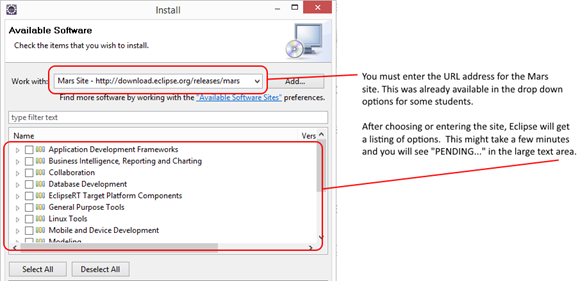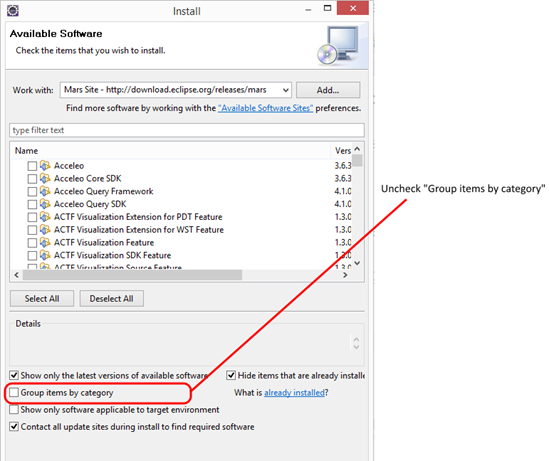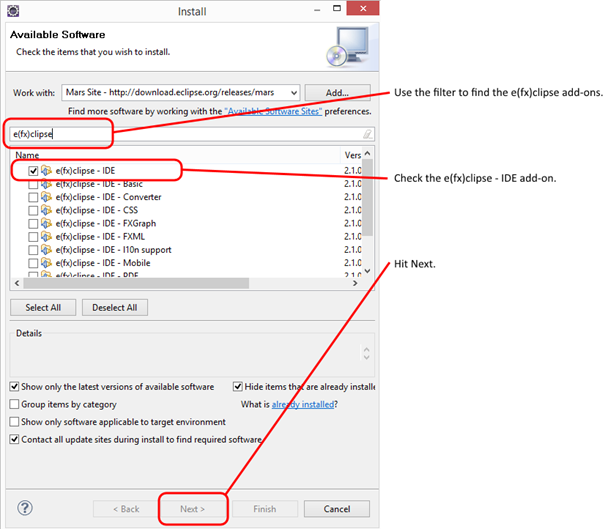|
Java – JAVA FX
SETTING UP ECLIPSE FOR
JAVA FX
THE PROBLEM It
seems that versions of Eclipse after Eclipse Kepler no longer come setup to
immediately work with Java FX. If you
try to use classes from Java FX, Eclipse no longer offers to import those
classes for you. So you need to
manually type in the import statements (which is quite unpleasant). THE SOLUTION We
simply need to install an add-on called e(fx)clipse
for Eclipse. It is all done within
Eclipse and only takes a few minutes. STEPS 1.
In
Eclipse, go to Help > Install New Software 2.
In
the Worth With drop down menu, find the Mars site or manually type it
in. You will then have to wait until
the large text area gets populated.
This might take a few minutes.
3.
At
the bottom, uncheck "Group items by category".
4.
Find
the e(fx)clipse – IDE,
check it and hit Next. 5.
Follow
on-screen instructions to complete installation. This may take a few minutes.
|
|
|