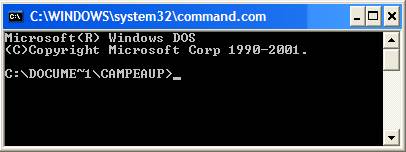|
Java TOPIC 20 – INTRO TO NETWORKING
LESSON NOTE
INTRO Computers
on a network are similar to houses on a street. They all have a unique address. This address is called an IP address. An IP address consists of four numbers
ranging between 0 and 255. An example
is 10.211.8.112. Note how the numbers
are separated by a dot. That is the
standard notation for IP addresses. Computers
are also given a name called a host name. USING THE DOS PROMPT You
can open the command prompt by searching for “command prompt” or “cmd”. (See below.)
To
see your IP address, you can use the command ipconfig. To
see your host name, you can use the command hostname. You
can check the connection between yourself and another computer by using
either ping ipaddress or
ping hostname. Of
course, in both cases, we need to use the ip
address or the host name of the other computer. For
example, lets say I plan
to communicate with the computer at IP address 10.211.8.112. I can check the connection between it and
my computer by typing ping 10.211.8.112. GETTING THIS INFO IN
JAVA We
can also get the IP address and host name information. Java provides a class that gets this
information for us. It is the InetAddress class. To
use this class, you need the following import statement: import java.net.*; You
first create an InetAddress object. Strangely, you do not use a constructor
call for this. A static method from
inside the InetAddress class is used. InetAddress me = InetAddress.getLocalHost();
Using
the InetAddress object me, you can now get your IP
address and your host name. String myIP = me.getHostAddress(); String host = me.getHostName(); FULL EXAMPLE USING ERROR HANDLING OPTION 1 public static void main(String[] args) throws UnknownHostException { InetAddress
me = InetAddress.getLocalHost(); String myIP =
me.getHostAddress(); String host = me.getHostName(); System.out.println(myIP); System.out.println(host); } FULL EXAMPLE USING ERROR HANDLING OPTION 2 public static void main(String[] args) {
try { InetAddress
me = InetAddress.getLocalHost(); String myIP
= me.getHostAddress(); String host = me.getHostName(); System.out.println(myIP); System.out.println(host); } catch(UnknownHostException
e) { System.out.println("Could
not get the local host."); } }
|
|
|
|