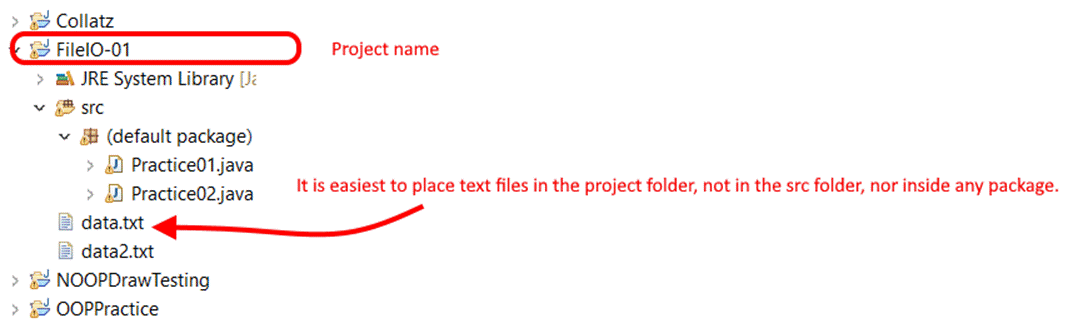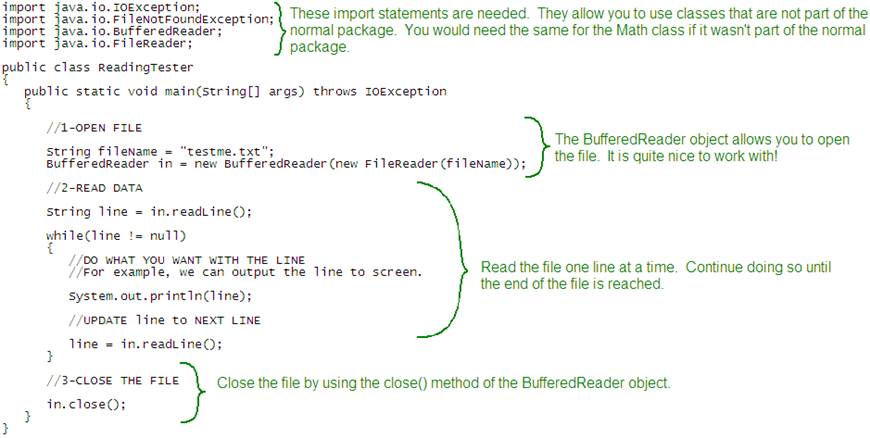|
Java TOPIC I01 – READING FROM A FILE
LESSON NOTE
INTRO As long as
you set your code up correctly, reading from a file is quite easy. In fact, all the work you will have to do
will be quite similar. CREATING
A FILE TO READ FROM In Eclipse, it is best to place your file in your project folder (but
not in your src folder). To create
such a file, simply right click on the project name’s, choose New > File
and name the file something like data.txt.
STEPS
TO READING FROM A FILE These are the
steps that you would use in any language: Step 1 –
Open the file. This sounds
easy. Unfortunately, opening a file
requires a fair bit of knowledge.
Fortunately, most languages come with functions or classes that do
this for you! So this step is very
easy. Step 2 –
Read the data. You will read
the data one line at a time. This
occurs inside a simple loop that continues until the end of the file is
reached. Step 3 –
Close the file. You simply
release the file. This is important so
that Windows knows that you are done using the file. Forgetting to do this is an error (even if
Java doesn’t complain).
TEXT
FILE WITH CODE Click here to get the code in a text file. THINGS
TO CHANGE FOR YOUR PROGRAM When you want
to create your program, here is what you have to change:
EXAMPLE
Write the
program needed to count the number of lines in a file. Only show the loop section of the code
(because nothing else is different from the template above). Solution
//2-READ DATA
//Data is read one line at a time. String
line = in.readLine(); int
count = 0;
while(line != null) {
count = count + 1; //UPDATE line to NEXT LINE line = in.readLine(); }
//The variable count now holds the number of lines. System.out.println("Number
of lines: " + count);
|
|
|