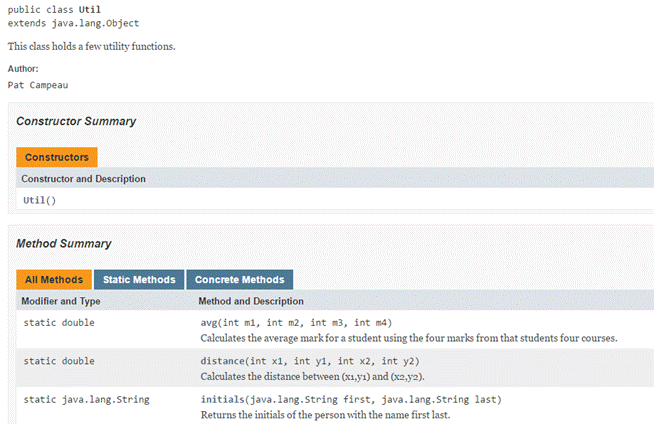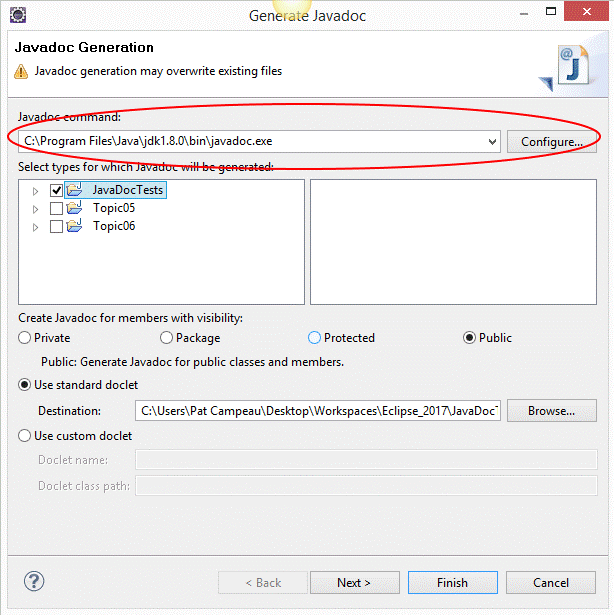|
Java INDEPENDENT TOPIC 04 – JAVADOC
COMMENTS
LESSON NOTE
COMMENTS As you should know at this point,
comments are simply words that are ignored by the compiler. They serve asbin an aid to humans reading source code explaining
details about the implementation. TYPES
OF COMMENTS In Java, there are two types of
comments. A single line comment starts with // where the rest of the line is
then ignored. Here's an example: int x = 5; //the x-coordinate of the object The second type of comment is a block comment. It starts with a /* and end with a */. Everything between those two is part of the
comment. This comment can be multiple
lines. Here's an example" /*
The following program will get three numbers from the user and then output the sum, the product and the difference between the numbers. */ public
static void main(String[] args) { … } JAVA
API You should know about that Java
API. It's the documentation for all
Java classes maintained by Oracle. If
you don't know about this site, simply google "Java API" and go
take a look. Notice how every single class has an
html document for it. And that
document is standard throughout. This is the case because there is a
special program that automatically generates these html documents using one's
source code and special commenting within the code. JAVADOC
PROGRAM The Javadoc program is a program that
can be found inside the bin folder that is inside the Java folder (that is
usually inside the Program Files folder – or wherever you installed Java
to). This program can be used to
automatically generate the html files for the java documentation. And you can use it to generate similar
files for your classes. However, to use it effectively, you do
need to add special comments called doc comments that are used to describe
parts of your code. DOC
COMMENTS Doc comments are special comments that
are used to give specifications about the code without usually touching on implementation
details. These comments are used to
auto-generate the html documents that form the Java API. Doc comments are placed inside block
comments. However, instead of the /*
at the start, we use /** to let the Javadoc tool know that the comment should
be used by it. To make use of the Javadoc program, we
need to learn where doc comments are expected and more details about
them. Let's look at a few examples: EXAMPLE
1 Let's consider the following class
that contains three functions (static methods) and no comments:
Now let's add doc comments. We start off by adding a doc comment at the
very top to explain what the class does.
We then add a doc comment above each function. Notice that there are extra asterisks
on the middle lines. Eclipse adds them
for readability.
Now that we have some doc comments
added, we can use the Javadoc tool to auto-generate a Java documentation
webpage for our class. (See next
section to learn how to do this.) Below you see a screen capture of part
of that webpage.
USING
THE JAVADOC TOOL IN ECLIPSE First off, the Javadoc.exe program is
located inside the bin folder that is inside the java folder (which is
usually inside the Program Files folder or wherever you installed Java). You will need to find this file for the first
time that you create Javadoc with Eclipse. Once you have your class and all doc
comments in it, you simply choose Project > Generate Javadoc… That will bring up the following
window. If this is Eclipse's first
time to use Javadoc, it you will have to point it to the file (like shown in
the red ellipse).
Once you hit Finish, you can find the
webpage at the Destination folder (see above window). ADDING
TAGS We can add more details to your doc
comments. There are several tags that
we can use to provide specific information.
Tags start with the @ symbol and then the
tag's name. The most common tags are
probably @param and @return to describe the
parameters of a method and what a method returns. We will not go into more details here.
|
|||
|
|