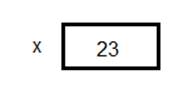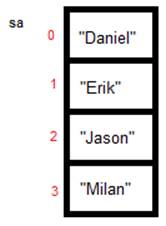|
Java TOPIC 44 – INTRO TO ARRAYS
LESSON NOTE
INTRO In advanced
programs, we often need to create a lot of variables. Consider Tic Tac Toe, we’d need to create 9
variables for the nine squares on the board game. Now consider a game like Checkers, we’d
need 64 variables to hold the state of each square on the board. Or perhaps a game of S-O-S – hundreds of
variables! This would be very
inconvenient to deal with… Instead of
creating an inconvenient number of variables of the same type, we can use
arrays.
Arrays are simply a sequence of variables of the same type stored
together in memory. Each variable in the array is called an element. To identify one element from another, we
give each one a number called an index. The total number of elements in an array is referred to as the array’s size
or length. To really understand all of this, we need to look at the required
coding and examples. In general, to create an array, we use: dataType[] arrayName = new dataType[size]; Example
1 – Create an int
array called age of length 6. int[] age = new
int[6]; Example
2 – Create a
Boolean array called coco that can store 10 values. boolean[] coco = new boolean[10]; ARRAYS IN MEMORY Remember that the following statement int x = 23; will look like the following in memory. Arrays are the same. However, they are a sequence of variables. So the statement int[] age = new int[6]; will look
like this in memory: The red numbers shown are the indexes. Each rectangle is an element. We will now see how to access the elements. But first, a bit more on indexing. INDEXING
Each value
that is stored in an array has an index. In Java, the
first element has index 0, the next element has index 1, … EXAMPLE Question: What are the indexes of an array of size 8? Answer:
0,1,2,3,4,5,6,7 INITIALIZING
ELEMENTS Like all
variables, each array element has to be initialized before being used. arrayName[x] = value; EXAMPLE 1 int[] even = new int[5]; even[0] = 2; even[1] = 4; even[2] = 6; even[3] = 8; even[4] = 10; EXAMPLE 2
String[] sa = new String[4]; sa[0] = “Daniel”; sa[1] = “Erik”; sa[2] = “Jason”; sa[3] = “Milan”;
Question: Consider the sa array from Example 2.
How will that look in memory? Solution:
If one tries
to access an element that does not exist, a run-time error occurs. This most
commonly occurs when a user tries to access element –1 or an element number
that is greater than or equal to the array’s length. EXAMPLE 1
– COMMON ERROR The following
will give an error: double[] arr = new double[10]; arr[10] = 33.2; The second
statement gives an error because the last element in the array has index
number 9. So
there is no element with index 10. EXAMPLE 2 – COMMON ERROR The following
will also give an error. arr[-1] = 42.3; There is no
element with index -1 so this will give an error. ARRAY
LENGTH
The length of
an array, which is also called the size of an array, is the number of
elements in the array. arrayName.length Note that
there are no brackets at the end of length. We will see why this is the case
later on. EXAMPLE – ARRAY LENGTH For the sa array used in the example above, we can do the
following: System.out.println(“There are “ + sa.length + “ names in the array.”); And this will
output There are 4 names in the array. PROCESSING
ARRAYS USING LOOPS We often need to use loops to process arrays. The for loop is usually the best one to
use. for (int i = 0;
i < arrayName.length; i++) { //process element i which is arrayName[i] } double[] a = new double[200]; for
(int i = 0; i < a.length; i++) { a[i] = 0.0; } Example 2 for
(int j = 0; j < a.length;
j++) { System.out.println(“Element
“ + j + “ = “ + a[j]); } Example 3
for
(int j = 0; j < a.length;
j++) { sum = sum + a[j]; } System.out.println(“The sum is “ + sum); JAVA’S
STATIC ARRAY SIZE In Java, once
an array has been created, its size cannot be changed.
An
array size can be decided at execution time. Example System.out.println(“What
array size do you need?”); int size = DummiesIO.getInt(); int[] arr = new int[size]; //of course, we would need to do something
with this now… SINGLE
LINE ARRAY DECLARATION AND INITIALIZATION
EXAMPLE Create
an array called x that contains the values 0, 4, 6, 2 and 9 in its elements.
Create
an array called yo that contains the first 8 even
numbers starting at 2. int[] y =
{2, 4, 6, 8, 10, 12, 14, 16}; USEFUL
FUNCTION TO GET STRING VERSION OF ARRAY Inside
the built-in Arrays class, you will find a function called toString()
that will return a String representation of the array. Because Arrays is not part of the default
library, you need to import it using: import java.util.Arrays; This
can be used to output the content of the array to screen without needing a
loop. System.out.println(Arrays.toString(arr)); where
arr is the array’s name. COPY OF RANGE The Arrays
class also offers a copyOfRange function that gets
an array along with a starting point
and an end before value and returns
a new array representing the specified range. int[] arr = {5, 9, 2, 0, 1, 8, 7, 3}; int[] arr2 = Arrays.copyOfRange(arr, 1, 3); System.out.println(Arrays.toString(arr2)); //outputs [9, 2]
|
|
|