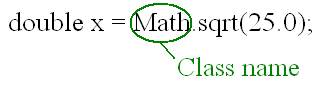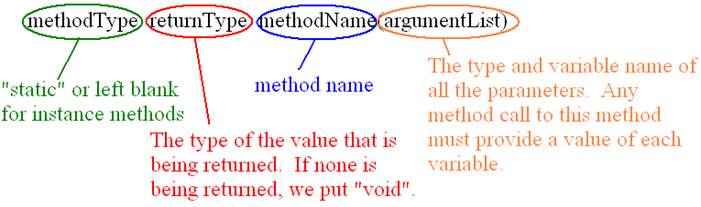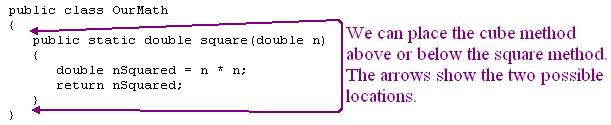|
Java TOPIC 28 – FUNCTIONS, Part 1
LESSON NOTE
INTRO We
have already used some built-in functions from the Math class to help us do
some calculations. In this unit, we will learn how to create our very own
functions. WHAT EXACTLY IS A
FUNCTION? A function is a group of programming statements represented by
one name – the function’s name. A
programmer can make use of the function by calling it and passing all required parameters (information).
Most functions use the provided information to do calculations and return a value to the location where
they were called. ADVANTAGES OF USING
FUNCTIONS Using
functions allows for:
FUNCTION = STATIC METHOD Note
that Java refers to functions as static
methods. Java also has instance methods that we will learn
about at a later time. We will also
learn more about the difference between the two types of methods later. For
now, just know that the words method and function are interchangeable. In fact, we will often refer to functions
as static methods. FUNCTION CALLS (BRIEF
REVIEW) When
we call a function (static method), we must provide the class in which it is
located. For example, to call the square root method, we use:
Similarly,
the DummiesIO functions are also called using the
class name in front of them. We
will see later that for instance methods, we do not put the class name in
front of the call. METHOD PROTOTYPES All
functions/methods start with their method
prototype. You have been typing
the prototype for the main function all along: static void main(String[] args) All
method prototypes have the following form:
When
we create any method, the first thing to decide on is the method prototype. The
method prototype tells us how the method interfaces with other parts of the
program. TEMPLATE FOR CLASS CONTAINING FUNCTIONS (STATIC
METHODS) Classes
that contain only static methods (such as Math and DummiesIO)
have the following look:
Note
that later we will see that we have other options instead of the word
“public”. TEMPLATE FOR A FUNCTION Here
is the general template for static method: method prototype { //method
body (return statement usually at bottom) } EXAMPLE 1 - DETERMINING THE
METHOD PROTOTYPE
A
method prototype has these four sections that we need to figure out: a) method type b) return type c) method name d) argument list
a) The method type is static. b) The method will return a
number that can have a decimal. Therefore, the return type is double. c) The method name is square (given to us). d) The method requires one argument
– a number of type double. We will call this
variable n. Therefore, the method prototype is: static double square(double n) IMPLEMENTING A FUNCTION Writing
the code that will make a function work is called implementing a function. EXAMPLE 2 – IMPLEMENTING
OUR FIRST FUNCTION Implement
the square method from above. Place it in a class called OurMath. public class OurMath { public static double square(double n) { double nSquared = n * n; return nSquared; } } SOLUTION 2 public class OurMath { public static double square(double n) { return n * n; } } EXAMPLE 3 – ANOTHER
FUNCTION In
the class OurMath, add a method called cube that
will get a number and return its cube. SOLUTION 1
– We can place our new method above or below the square method.
2
– This is what the solution looks like if we pick the bottom location. public class OurMath { public static double square(double n) { double nSquared = n * n; return nSquared; } public static double cube(double n) { double nCubed = n * n * n; return nCubed; } } Note:
Notice that we use the variable n in both methods. They are two completely
different variables. Remember that a variable only exists within its block
(method, if statement, loop). EXAMPLE 4 – CALLING OUR
OWN FUNCTIONS
In
a class called OurMathTester, place the main function
(just like before). Inside main, get a number from the keyboard, use the functions
to get the values of that number squared and cubed and output the results to
screen. SOLUTION public class OurMathTester { public static void main(String[] args) { System.out.println("Enter
a number"); double value = DummiesIO.getDouble(); double square = OurMath.square(value); double cube = OurMath.cube(value); System.out.println("The
square is " + square); System.out.println("The
cube is " + cube); } }
|
|
|
|