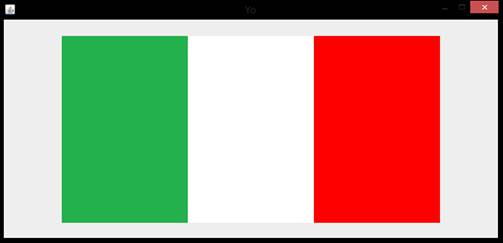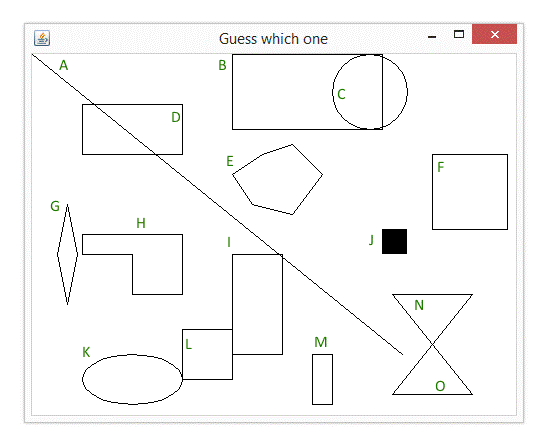|
Java TOPIC 11 – GRAPHICS
FUNCTIONS
LESSON WORK
QUESTION 1 Create a
simple flag. While Canada’s flag would
be awesome, perhaps a flag from France or Italy or any other country will
take you a little less time.
Try to:
Below you
will find code that creates 15 different shapes and the window output of that
code. You must associate each shape
number with a letter. If you prefer,
here is a link to a PDF document that
you can print. YOUR ANSWERS Your
answers should look like this: 1G 2A 3B and
so on… THE CODE
THE OUTPUT
QUESTION 3 You have two
options of for this question. Choose
the one you prefer. Enjoy! OPTION #1
OPTION #2 Note that
curved segments (not full circles) can be replaced by many short straight
segments.
|
|
|
|