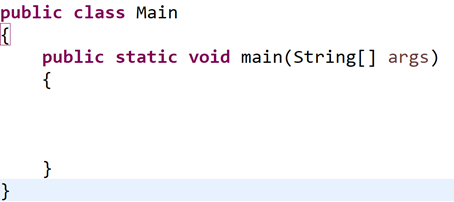|
ECLIPSE SETUP
Currently, the
requirement for Java programs is that they be placed inside a file called
Main.java. If you submit your file in
any other program, your code will not work.
Note that you cannot use packages either. Note that this
requirement can change at any time. So
it is important to check this. ECLIPSE SETUP Having to use
the file Main.java for each of the five questions does create a challenge for
Eclipse users. The best
solution is to create a different java project for each question – so five
projects. Inside each project, create
the file Main.java. See the image
below for the setup.
Furthermore, you can start each Main.java file
with the main function declaration so that you are ready to code when you
have read the problem.
TO
SUBMIT When it is time to submit your code, you have
to upload your file. You can do this
by browsing to the folder that contains the Main.java file. Or, you can keep a file called Main.java on
your desktop that you copy and paste your code into. Note that you need to make sure your file
is named exactly correct – come computers hide file extensions making this an
issue. |